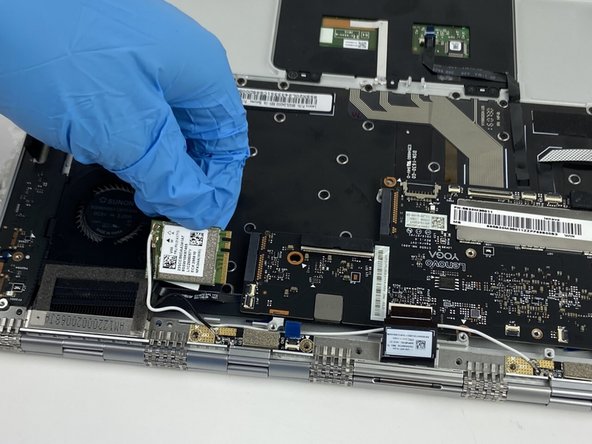Lenovo Yoga 910-13IKB Wi-Fi Card Replacement
ID: 149406
Description: If you need to replace the Wi-Fi card in your...
Steps:
- Turn the laptop over and remove the ten Torx T5 screws along the perimeter of the bottom panel using the T5 Torx Screwdriver.
- Remove the back panel from the device exposing the components.
- Remove the four 3 mm Phillips #0 screws holding the battery in place.
- Disconnect the battery cable from its motherboard socket by gently pulling it towards the battery. The spudger tool may be needed to lift the flap seal.
- Pull parallel to the battery, not straight up.
- Pull evenly on the width of the cable so that no individual wire is overly strained.
- Lift the battery out.
- Remove the single 1 mm screw at left of Wi-Fi card with a Phillips #0 screwdriver.
- Pull the Wi-Fi card out of the slot on the motherboard.
- It is still connected to the coaxial cables so don't yank it out or those connections will break.
- Detach the white wire that is connected to the Wi-Fi card by applying gentle pressure.
- Detach the black wire by applying gentle pressure.