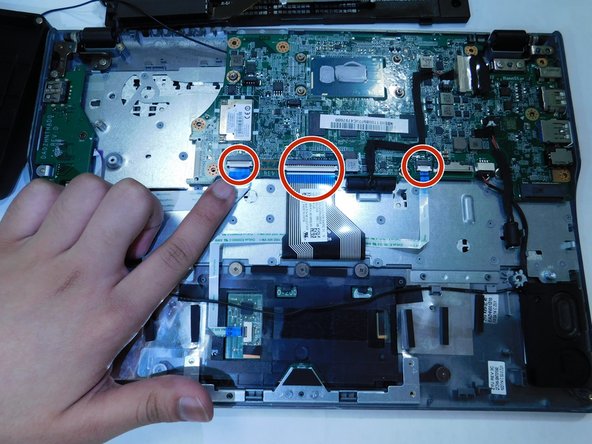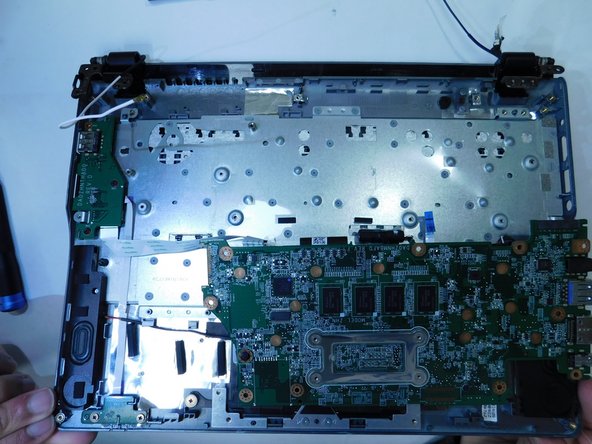Acer Chromebook C720-2844 Display Screen Replacement
ID: 149409
Description: Use this guide to replace the screen display...
Steps:
- Unscrew and remove the 1 cm Phillips #00 screws from motherboard.
- Unscrew and remove the 1 cm Phillips #00 screw that secures the solid state drive.
- Lift and pull towards you to remove.
- Disconnect the 3 cables shown by pulling back evenly from both ends.
- Unlock the cables shown by lifting the white tab on each.
- Pull back on the blue tab to remove each cable from the motherboard.
- Remove the motherboard by shifting to the left and lifting up.
- Unhook the black and white cables from underneath the motherboard.
- Unscrew and remove the 1 cm Phillips #00 screws from the display brackets.
- Lift bracket to detach from the screen.
- Separate the screen from the shell.