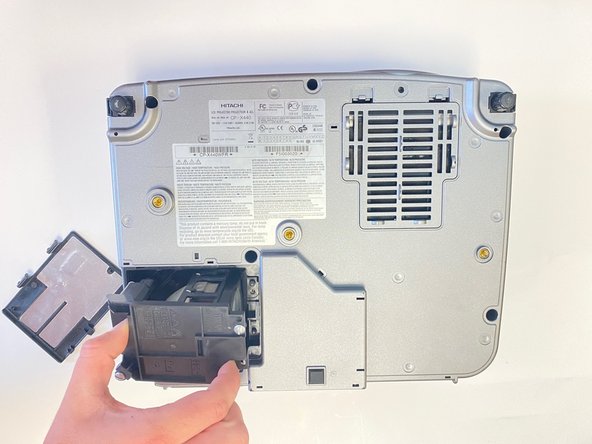Hitachi CP-X440 Lamp Replacement
ID: 149421
Description: In this guide, users will learn how to replace...
Steps:
- Flip the projector upside down so the bottom end is showing and press down the two tabs on the bottom left of the projector
- Lift the lamp cover up and set to the side
- Use a Flathead #4 screwdriver to remove the two 1.0 cm silver screws from the back of the lamp piece.
- Gently pull the lamp piece out of the projector.