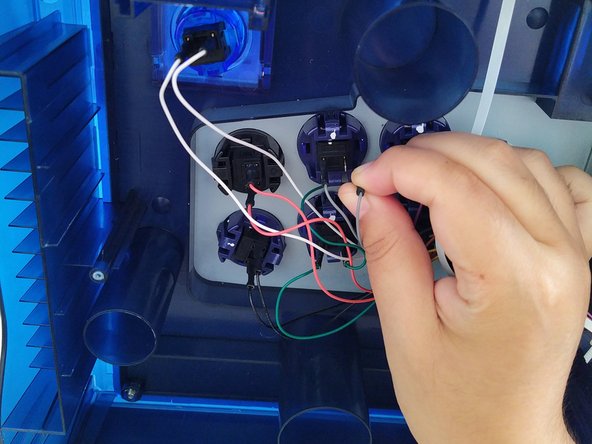Hori Real Arcade Pro N Push Button Replacement
ID: 149433
Description: If your Hori Real Arcade Pro N button is not...
Steps:
- Flip your Fight Stick so the bottom is facing up.
- Remove the sticker covering the screw in the bottom middle of the device.
- Remove eight screws from the bottom of the device using a Phillips #0 screwdriver.
- Find the storage compartment that holds the USB wire.
- Open the case by putting your hand in the compartment and pushing up.
- Put your Fight Stick on its side to make the other steps easier.
- Use your fingers to pull the black grip to detach both wires connected to the pushbutton.
- Pulling the wire instead of the black grip can cause the wires to not function.
- Twist the button you are planning to remove.
- The tabs must be on its side as shown in the second picture so it is easier to grab in the next step.
- Squeeze the tabs in the button.
- While squeezing, push the button inward, so it falls out.