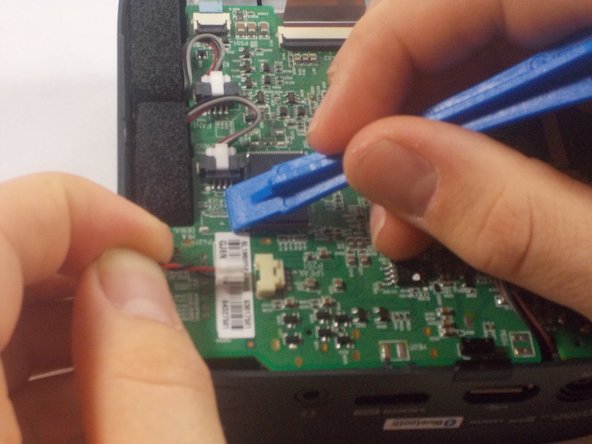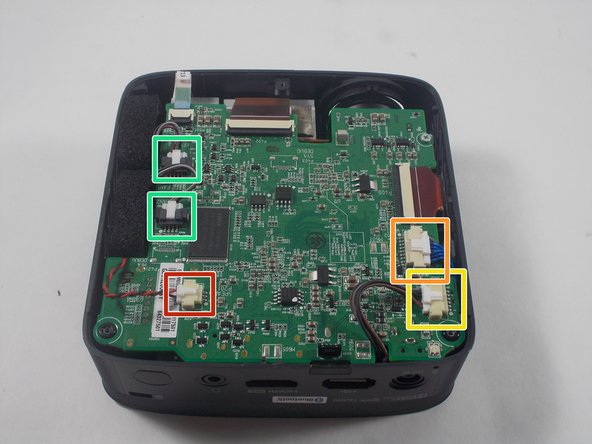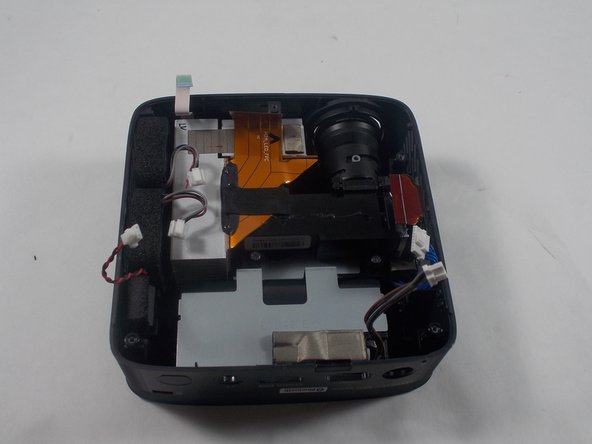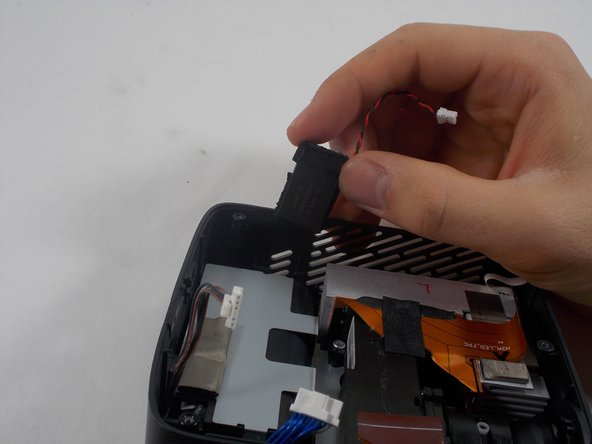LG CineBeam Speaker Replacement
ID: 149445
Description: The LG Cinebeam's (Model# PH150B) speakers are...
Steps:
- Remove three 6 mm screws on the bottom plate with a Phillips #00 screwdriver.
- Using an iFixit opening tool, pry the bottom plate off of the device and remove it fully.
- Using an iFixit opening tool, press down the lever on the top of the minilock connector for the speaker and pull the plug out gently.
- Repeat this process to remove the WiFi/Bluetooth card connector.
- Remove the battery connector.
- Remove the fan connectors.
- Using an iFixit opening tool, pry up the black plastic tabs on the back of the power button/joystick board cable.
- Gently pull the ribbon cable out of the socket.
- Repeat this process for the two display cables.
- Lift the motherboard out of the casing.
- Use your fingers to lift the speaker from the casing.