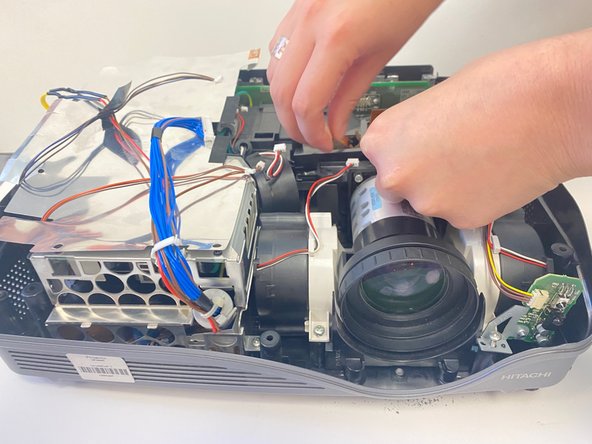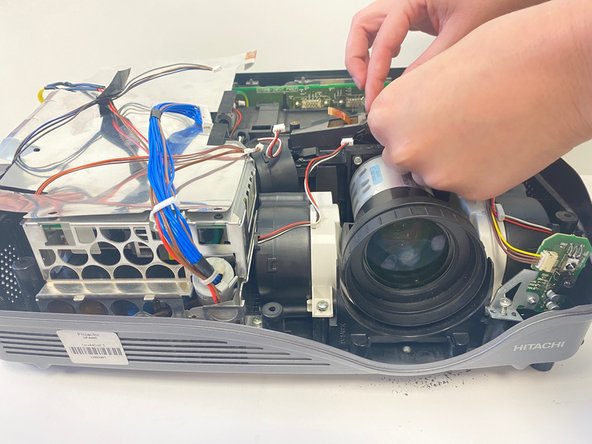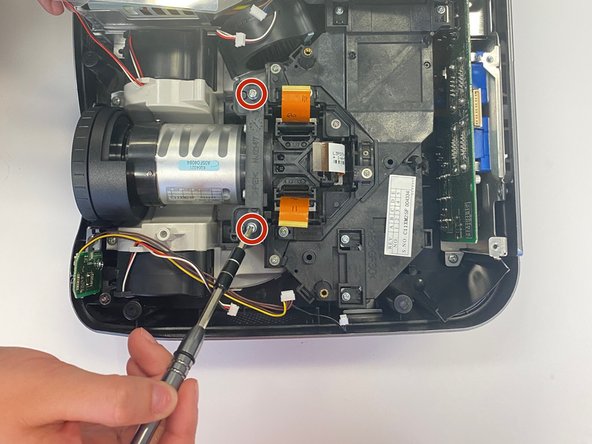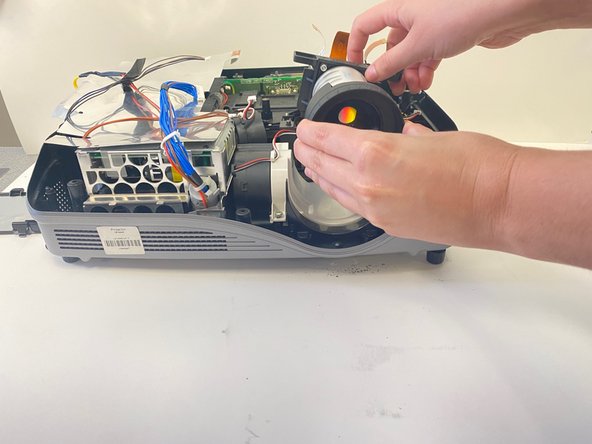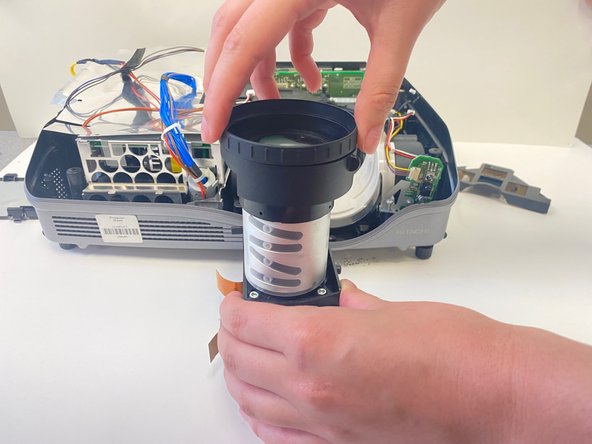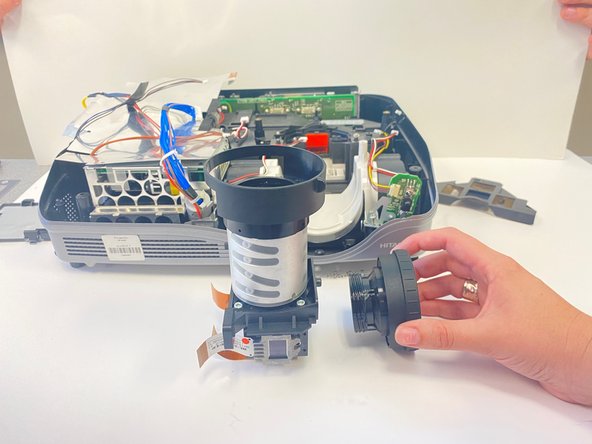Hitachi CP-X440 Lens Replacement
ID: 149450
Description: This guide explains how to safely remove and...
Steps:
- Turn the projector upside down so the bottom is facing up.
- Using a Phillips #1 screwdriver remove the six black 2 mm screws.
- The screws are deep in the holes, so be careful when removing them as they can easily fall off the screwdriver tip.
- Flip the projector right-side up and navigate to the back panel.
- Remove the three black 10 mm screws on the back panel with a Phillips #1 screwdriver.
- Remove the two silver 10 mm screws on the power switch panel with a Phillips #1 screwdriver.
- Now turn the projector so the front is facing you.
- Gently remove the lid from the bottom of the projector so the green circuit board is exposed.
- Gently remove the cables from their white connectors on the circuit board.
- Gently pull out the three orange ribbons from their white connectors on the circuit board.
- You can use a spudger tool to pry them out of place.
- Remove the five silver 5 mm screws on the circuit board with a Phillips #2 screwdriver.
- Remove the motherboard so the projector is exposed.
- As you look at the the device overhead, you will see three pieces of orange ribbon.
- Attached to the orange ribbon will be a stabilizer over the lamp.
- On each side, unscrew the two 1 cm screws with a Phillips #0 Screwdriver.
- Then remove the piece holding the orange ribbons, called the stabilizer from this point on.
- Once the stabilizer is removed, set it to the side.
- Use a Phillips #0 screwdriver to remove the two 1 cm screws on both sides of the lens.
- The lens element should be easily lifted out of the device.
- Once the lens element is safely removed, you will see 4 tiny 1/2 centimeter screws surrounding the lens.
- Use a Phillips #000 screwdriver to unscrew each screw. This will allow you to easily remove the lens.
- Once the lens is safely removed, turn it face up.
- Begin to gently unscrew the lens by hand, being mindful of light pressure.
- After a few turns, the lens should be easily removed.