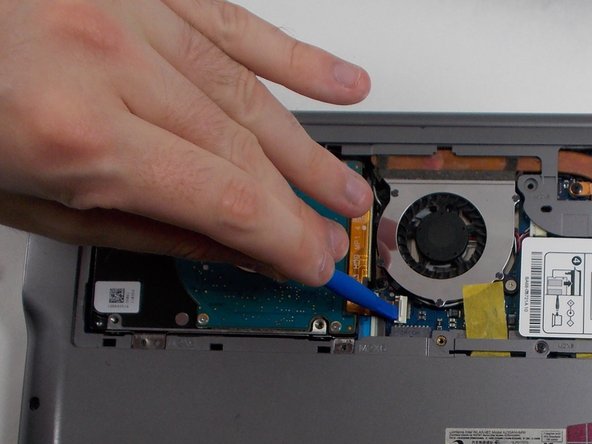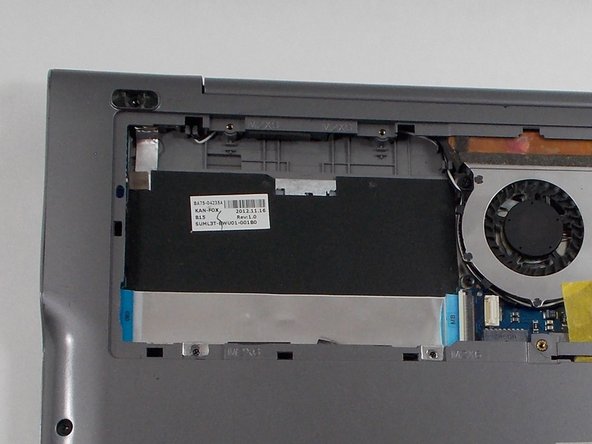Samsung NP540U3C-A02UB Hard Drive Replacement
ID: 149473
Description: This guide covers how to replace the hard drive...
Steps:
- Turn off the laptop before beginning disassembly and unplug it from the power cord.
- Place the laptop flat with its bottom facing up.
- Remove one 4 mm Phillips #00 screw labeled "HDD Memory".
- Gently release the 3 clips holding the HDD cover with the plastic opening tool.
- Remove the HDD cover from the device.
- Remove the four 6 mm Phillips #00 screws attaching the hard drive to the case.
- Using the plastic opening tool, push the hard drive connector clip upwards in order to release the cable.
- Remove the hard drive from the case.