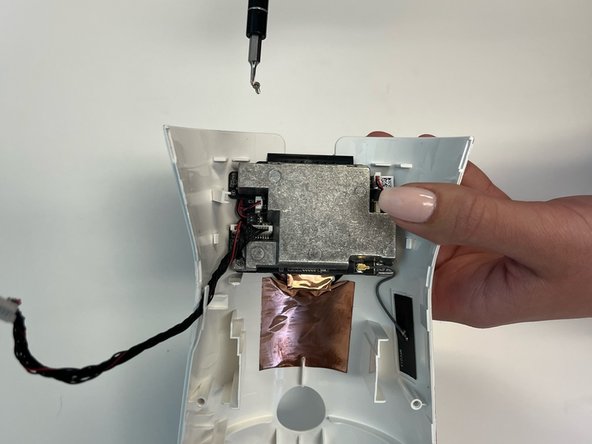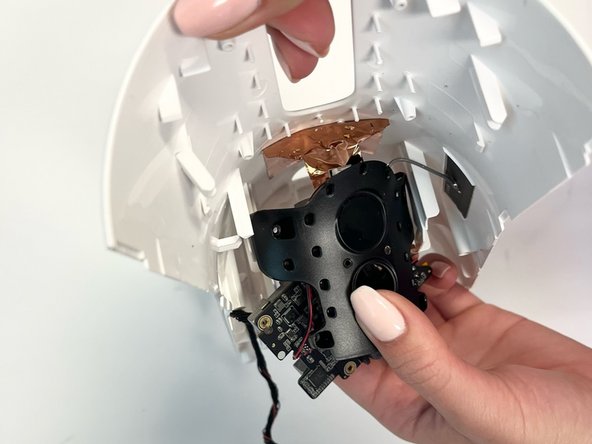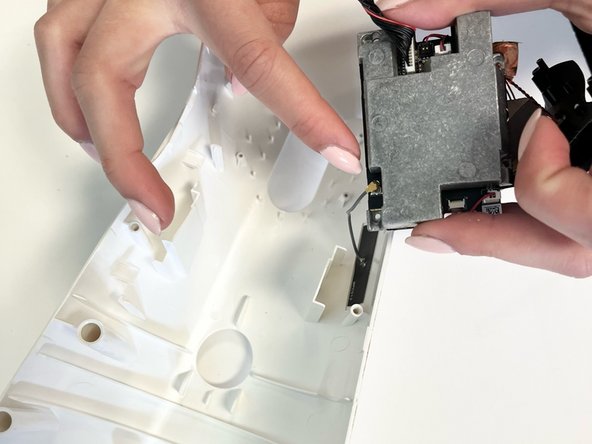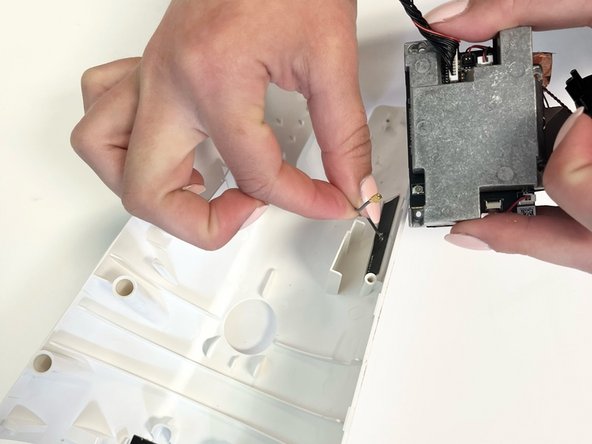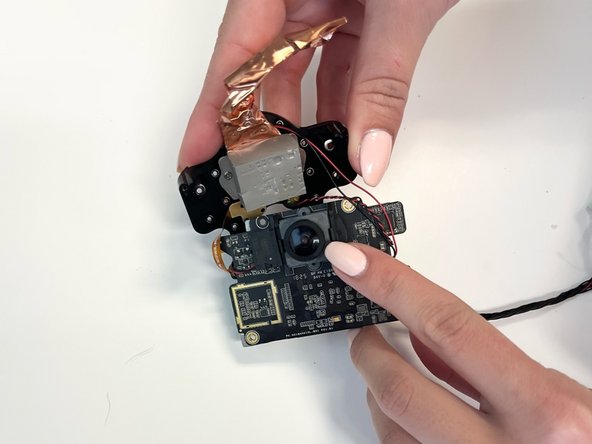Furbo Dog Camera Barking Sensor Assembly Replacement
ID: 149483
Description: This guide will show you how to remove the...
Steps:
- Remove the lid from the top of your Furbo Dog Camera.
- Rotate your Furbo so that the bottom faces you.
- Remove the rubber caps to reveal the four screws on the bottom of the Furbo.
- Use a 2.5 mm Flathead screwdriver to remove the four 5 mm screws from the bottom of the Furbo.
- Use a 2.5 mm Flathead screwdriver to remove the single 5 mm screw under the silver sticker.
- Rotate your Furbo so that the side is facing towards you.
- Use an opening tool to separate the two plastic coverings.
- Once you have separated the two plastic coverings, remove one side by pulling on it and carefully separating it from the adhesive.
- Carefully remove the copper foiling that surrounds the camera hardware.
- Use a Phillips #000 screwdriver to remove the 2.5 mm screws at the top of the camera hardware.
- Gently pry the metal backing off of the camera hardware.
- Use a Phillips #000 screwdriver to remove the 0.4 mm screws that attach the camera to the Furbo case.
- Gently pry the camera off and detach it from the Furbo.
- Detach the wire attaching the camera hardware from the Furbo.
- Once removed, you may replace your camera.
- Remove the barking sensor and replace it with a new part.