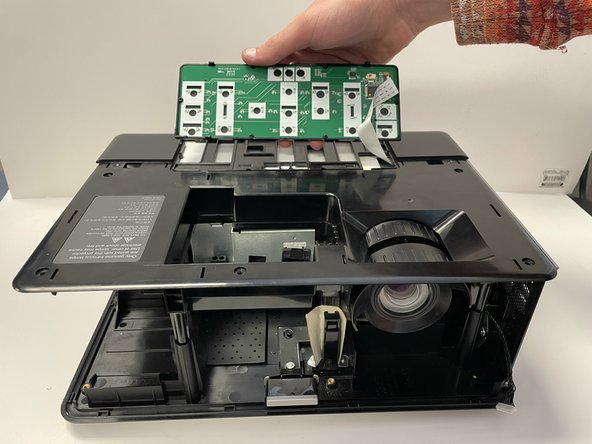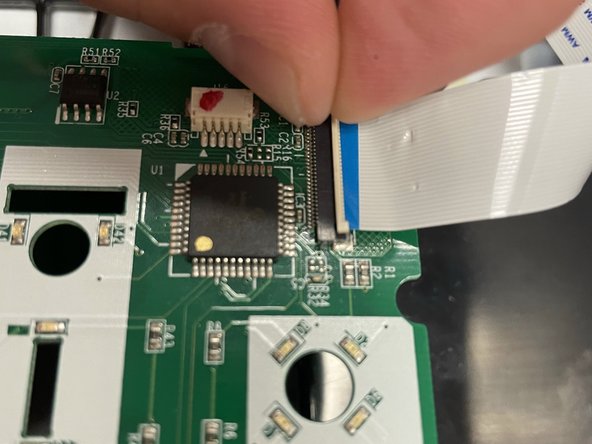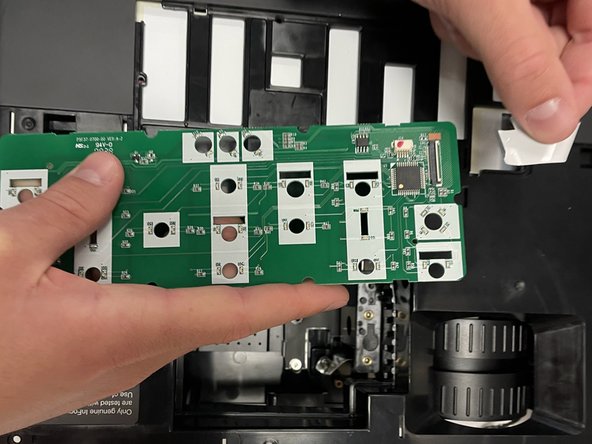InFocus IN3114 LED Touch Board Replacement
ID: 149486
Description: The InFocus IN3114 projector uses an LED touch...
Steps:
- Use a Phillips #1 screwdriver to remove the 1.2 cm Phillips-head screw from each side of the projector.
- Use your hands to slide the top plate off of the projector.
- Lift and remove the plate.
- Use the opening tool to lift the control panel cover.
- Remove the cover.
- Disconnect the ribbon cable located at the edge of the LED touch board.
- Remove the LED touch board.