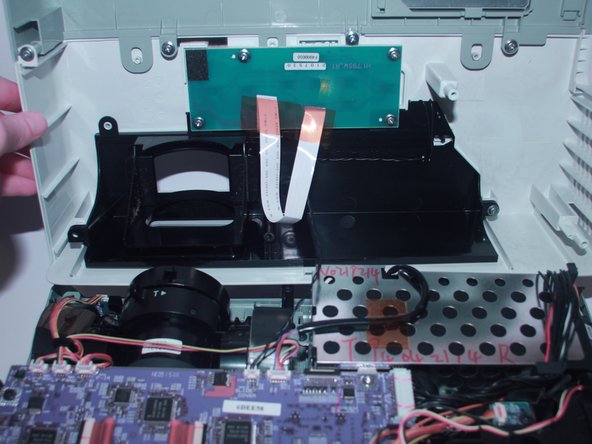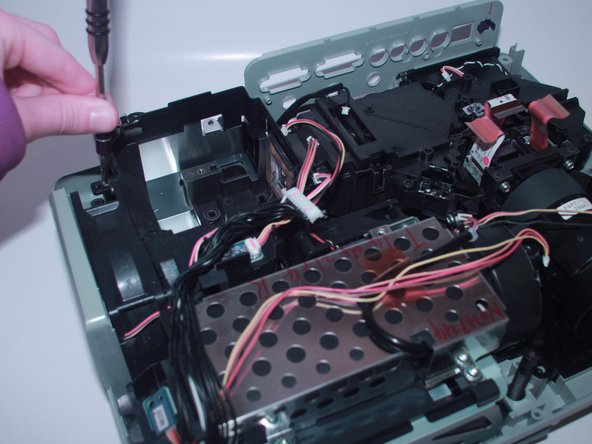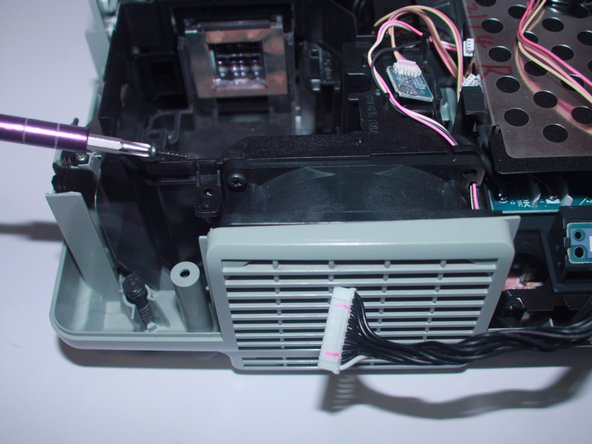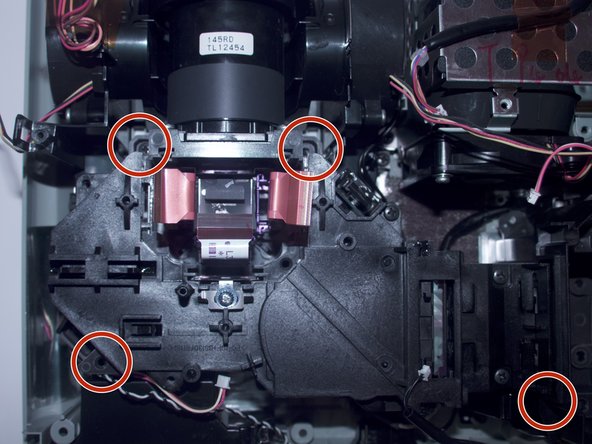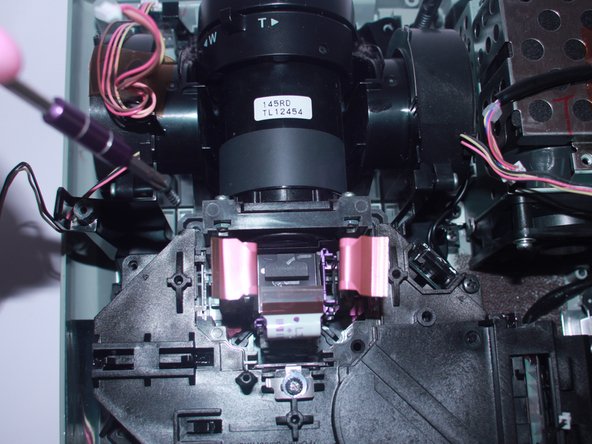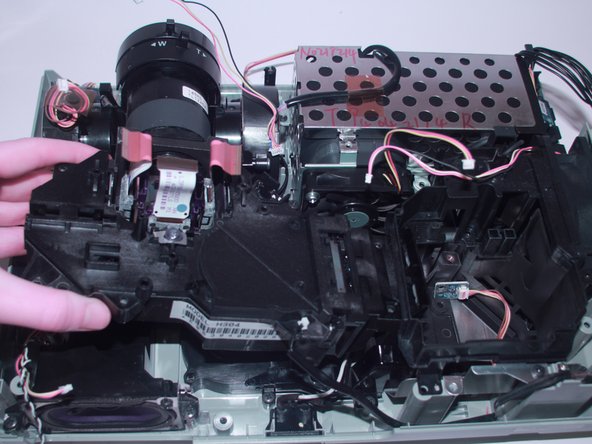Epson Powerlite Power Supply Replacement
ID: 149504
Description: This is a replacement guide for the power...
Steps:
- Flip the projector over.
- Remove all 8 screws on the bottom of the projector.
- Now, flip the projector back over and pry the top of it open revealing the inside of the projector.
- Use the spudger to disconnect it from the motherboard.
- Using your finger gently move back and forth the JST cable that connects the top to the motherboard.
- Now completely take off the top of the projector.
- Remove the 3 screws that secure the motherboard in place.
- Gently move back and forth the 11 JST connectors until they come out.
- With the spudger lift the red plastic tabs from their connectors.
- Lift the motherboard and disconnect the JST connector underneath.
- Now, the motherboard is completely removed from the projector and you are ready to replace it.
- Unscrew the four 6mm screws that hold together the fan bracket.
- Unscrew the four 6mm screws that secure the projector.
- Pull out the loose projector.
- Remove the power plug attached to the bracket which kept the fan in place by rocking it back and forth and gently pull up when it is loose.
- Remove the rest of the bracket which helped keep the exhaust fan in place.
- Use a Phillips #2 screwdriver to remove the two 6 mm screws that secure the wire guide.
- Gently lift up the wire guide to remove the wires.
- Use your fingers to firmly press on the sides of the power plug and lift it upward.
- You will now be able to remove and replace the power supply.