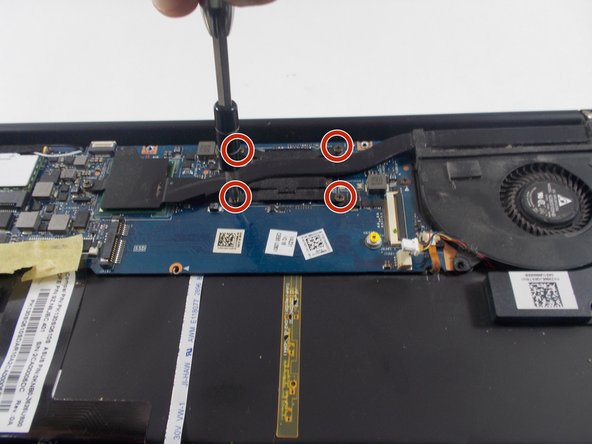Asus Zenbook UX31A Fan Replacement
ID: 149520
Description: This guide will show how to replace the fan of...
Steps:
- Use a T6 screwdriver to remove the ten 6 mm case screws.
- The two screws adjacent to the device serial number stamps are longer than the others. These two screws run about 11 mm long.
- Remove the back cover from the laptop.
- DO NOT BEND OR PUNCTURE THE BATTERY: Puncturing the battery can result in injury since the battery can catch fire or explode when exposed directly to oxygen
- Use a Phillips #00 screwdriver to remove the three 7 mm screws that secure the battery.
- Unplug the bundled battery connector from the motherboard by gently pulling the cable up.
- Make sure you pull the connector directly upwards or you could damage the connector
- Remove the battery from the laptop by lifting it up and out.
- Unclip both ZIF connector tabs by lifting the black tab up and away from the connector.
- Remove the bridge connector.
- Use a Phillips #00 screwdriver to remove all seven 6 mm screws that secure the fan and heatsink.
- Disconnect the fan connector by pulling on it horizontally until it disconnects.
- Remove the fan.