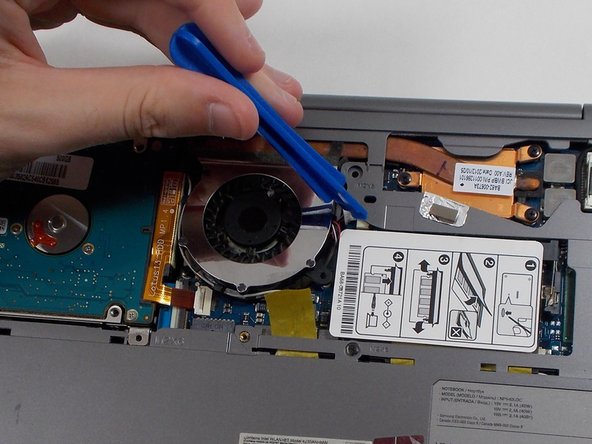Samsung NP540U3C-A02UB Fan Replacement
ID: 149569
Description: This guide covers how to replace the fan for...
Steps:
- Turn off the laptop and disconnect from the charging cable before beginning disassembly.
- Place the laptop flat with its bottom facing up.
- Remove the 1x 4mm Phillips #00 screw labeled "HDD Memory".
- Gently release the three clips holding the HDD cover with the plastic opening tool.
- Remove the HDD cover from the device.
- Peel the yellow tape up so it no longer blocks the fan's wires and screw.
- Remove the two 2.4mm Phillips #00 screws attaching the fan to the case.
- Remove the two 6mm Phillips #00 screws attaching the fan to the case.
- Using the plastic opening tool, gently disconnect the fan from the motherboard by unplugging the wire.
- Remove the fan from the case.