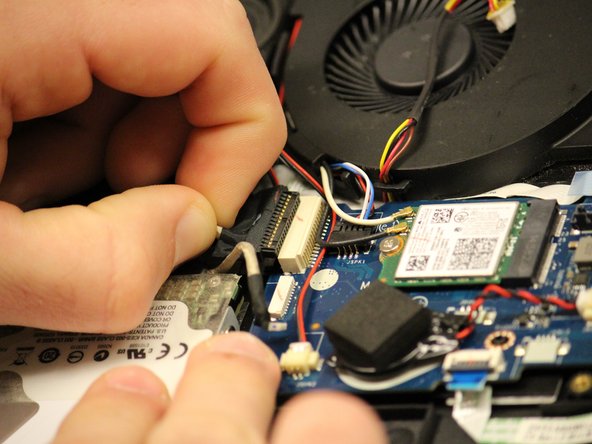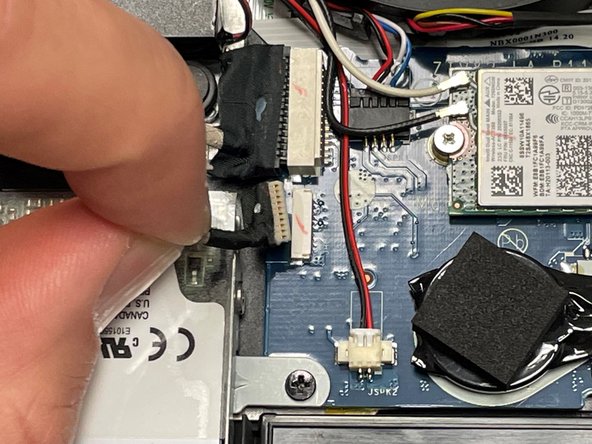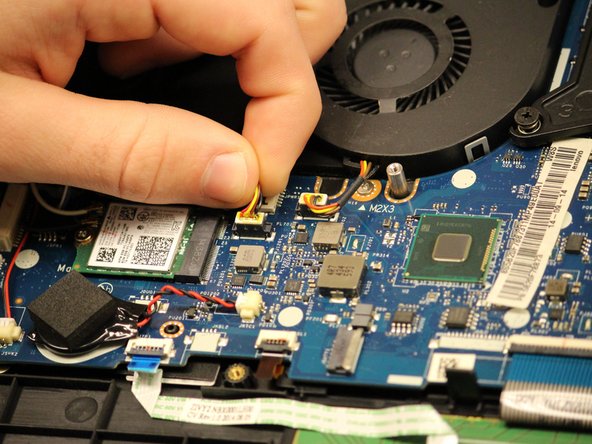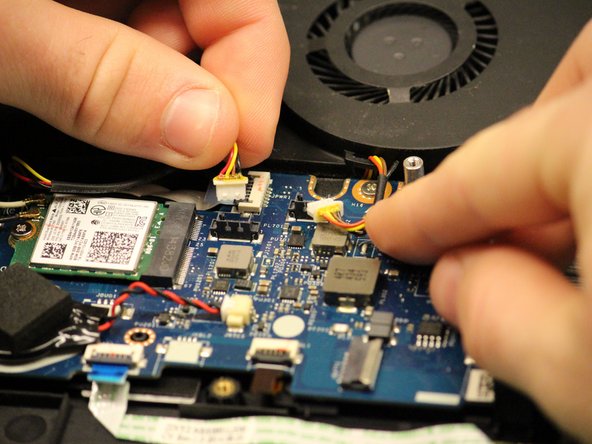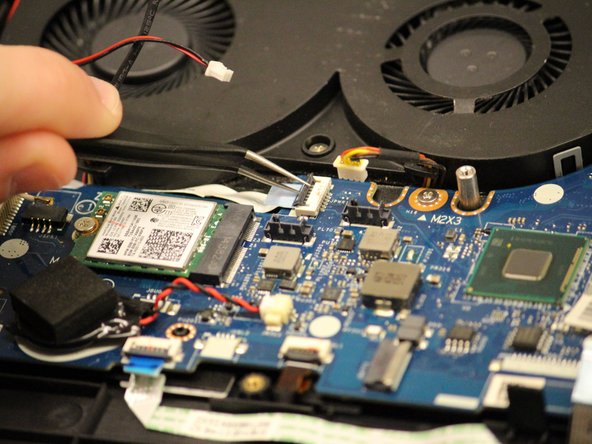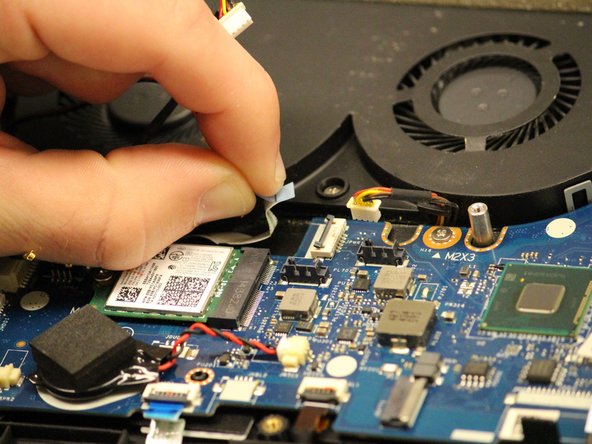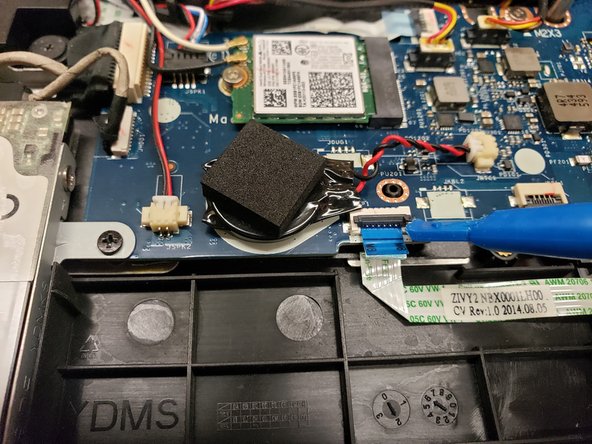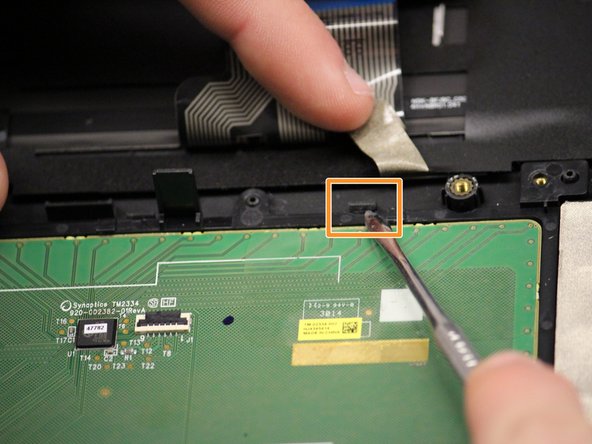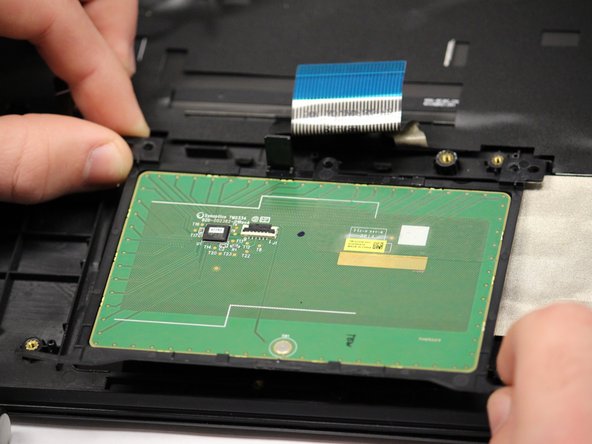Lenovo Y50-70 Touch Trackpad Replacement
ID: 149571
Description: In this guide, the reader will go through the...
Steps:
- Use a Phillips #1 screwdriver to unscrew and remove the ten 6 mm screws on the back of the laptop.
- Grab and pull off the back.
- Use a Phillips #1 screwdriver to unscrew and remove the four 6 mm screws that secure the battery.
- Grab the battery cable and gently pull it free from the cable connector.
- Remove the battery from the laptop.
- Use a Phillips #1 screwdriver to unscrew and remove the four 6 mm screws that secure the hard drive.
- Grab the marked cable attached to the hard drive, and gently pull to unplug.
- Remove the hard drive from the laptop.
- Grab marked cables and pull them out from their plug-in.
- Grab the top set of marked cables and pull up to remove them.
- Grab the lower marked cable and pull it out from the plug.
- Grab marked cables and pull up to unplug.
- Grab the marked cable and pull out to unplug.
- Grab the black tab on top of the cable and pull up to unplug.
- Lift the black tab on top of the marked cable.
- Grab the colored tab on the cable and pull to remove the cable.
- Lift the black tab on top of the marked cable.
- Grab the colored tab on the cable and pull to remove the cable.
- Lift the black tab on top of the marked cable.
- Grab the colored tab on the cable and pull to remove the cable.
- Lift the black tab on top of the marked cables.
- Grab the colored tab on the cables and pull to remove the cables.
- Carefully remove the yellow tape on top of the cable.
- Lift the black tab on top of the marked cable.
- Grab the colored tab on the cable and pull to remove the cable.
- Use a Phillips #1 screwdriver to unscrew and remove the six 7 mm screws from the heat sink.
- Grab and lift the heatsink off the motherboard.
- Use a Phillips #1 screwdriver to unscrew and remove the four 6 mm screws marked with red circles on the motherboard.
- Grab and lift the motherboard up and out from the laptop.
- Use a Phillips #1 screwdriver to unscrew and remove the two 6 mm screws at the top of the trackpad.
- Push on the marked clips at the top of the trackpad.
- Then, when undone from clips, lift the trackpad out from the laptop.