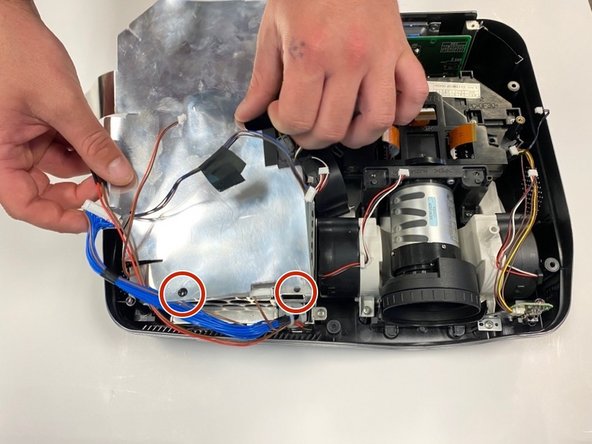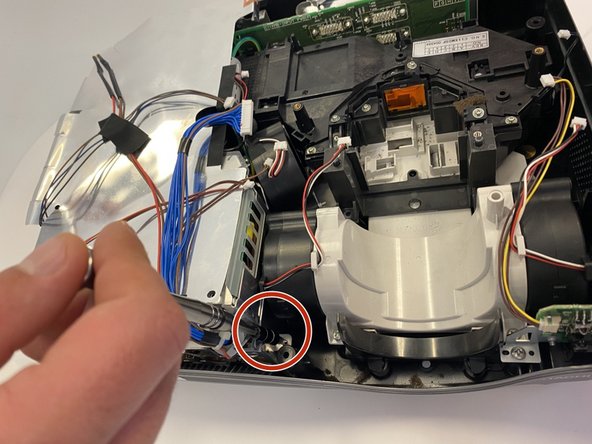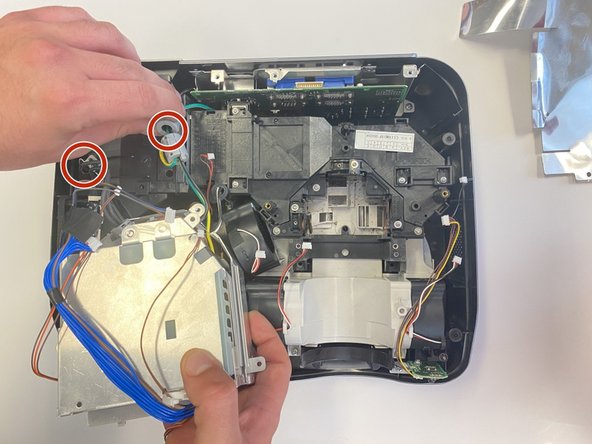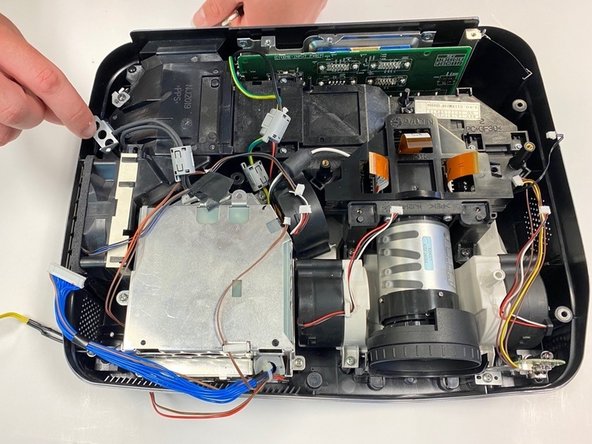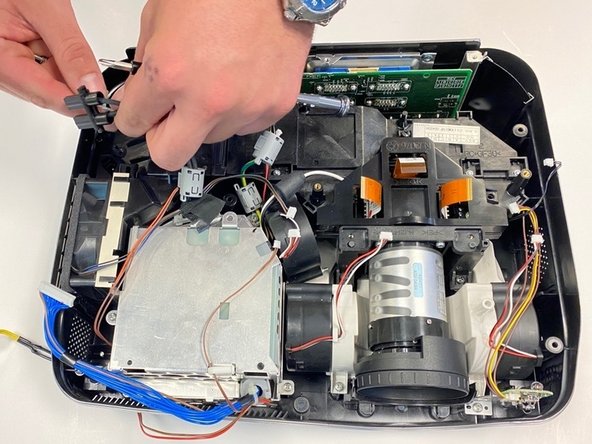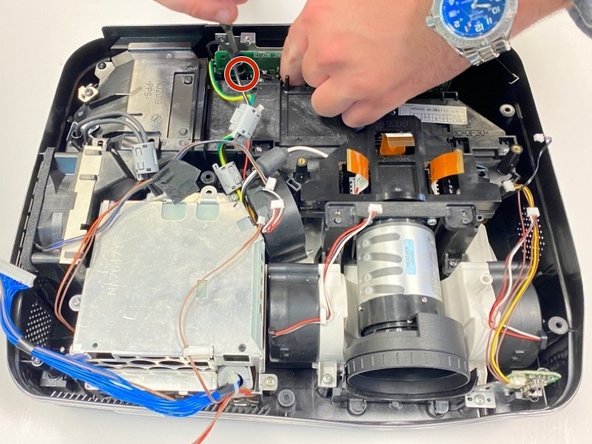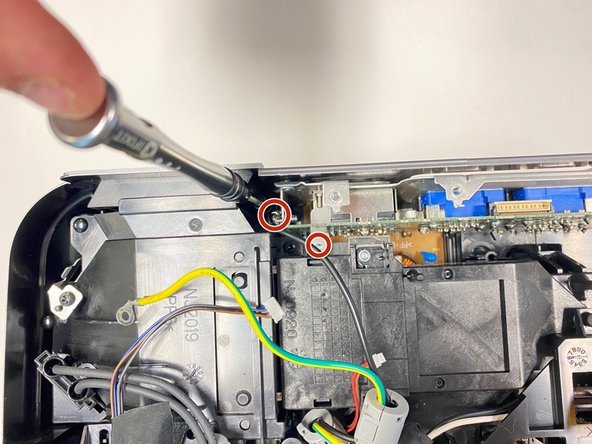Hitachi CP-X440 Power Supply Unit Replacement
ID: 149573
Description: This guide will show you how to replace the...
Steps:
- Turn the projector upside down so the bottom is facing up.
- Using a Phillips #1 screwdriver remove the six black 2 mm screws.
- The screws are deep in the holes, so be careful when removing them as they can easily fall off the screwdriver tip.
- Flip the projector right-side up and navigate to the back panel.
- Remove the three black 10 mm screws on the back panel with a Phillips #1 screwdriver.
- Remove the two silver 10 mm screws on the power switch panel with a Phillips #1 screwdriver.
- Now turn the projector so the front is facing you.
- Gently remove the lid from the bottom of the projector so the green circuit board is exposed.
- Gently remove the cables from their white connectors on the circuit board.
- Gently pull out the three orange ribbons from their white connectors on the circuit board.
- You can use a spudger tool to pry them out of place.
- Remove the five silver 5 mm screws on the circuit board with a Phillips #2 screwdriver.
- Remove the motherboard so the projector is exposed.
- Remove the silver plastic protective piece from the top of the power supply unit.
- Remove the black pin holder by using the spudger.
- Remove the 10 mm screws that are holding the power supply unit to the projector.
- Remove the wires that are attached to the projector from the power supply unit.
- Remove the black wire by using the Phillips #2 screwdriver to remove the 10 mm screw.
- Pull on the metal bracket which should come free, and then pull the wire up so it is released.
- Remove the black wire by using the Phillips #2 screwdriver to remove the 10 mm silver screw.
- Pull on the metal bracket which should come free. Then pull the wire up so it is released.
- The third picture marks where the base of the second picture's screw is located.
- Remove the last 10 mm screw to the secondary motherboard using the Phillips #2 screwdriver and the power supply unit will lift free.