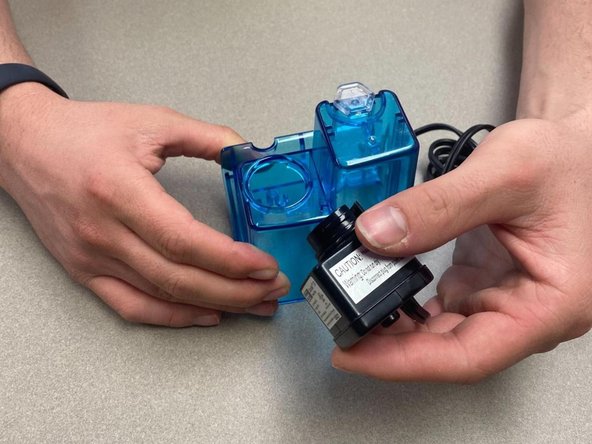Penn-Plax Cascade 20 Power Filter Impeller Replacement
ID: 149576
Description: Following the steps in this guide will...
Steps:
- Start by placing filter system on your workstation of choice.
- Remove all detachable pieces from the filter. This includes the lid, pipe, and filter media.
- Take your filter and place it upside down.
- Place your hand on the motor. Grab it firmly and turn it clockwise for a quarter turn. When the turn is complete, it should look like the second picture.
- Pull the motor up and out from the filter chassis.
- The motor should be able to be pulled off with ease.
- Take your index finger and thumb and firmly grip one of the impeller blades.
- Pull the impeller up and out of the motor shaft.
- You should feel mild resistance because the impeller is secured via magnet.
- To install a new impeller, grab it by the fins and place it back into the motor shaft hole.
- Push the new impeller in and make sure it is connected to the magnetic seal. This can be checked by flipping the motor upside down and seeing if the impeller falls out.