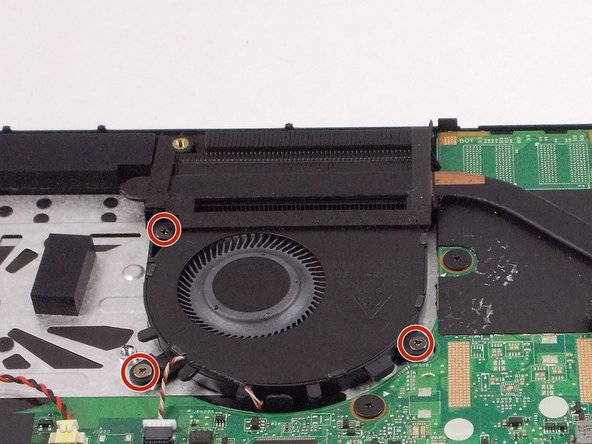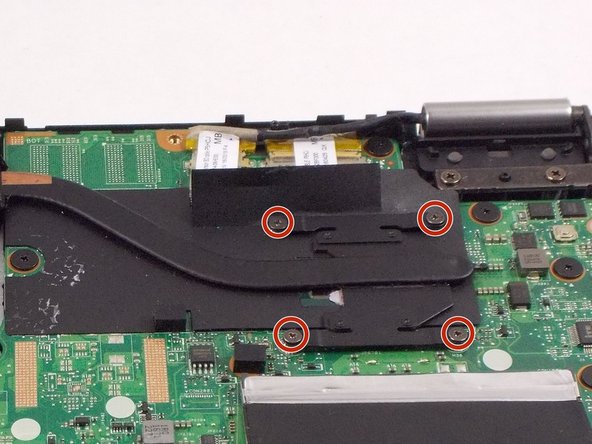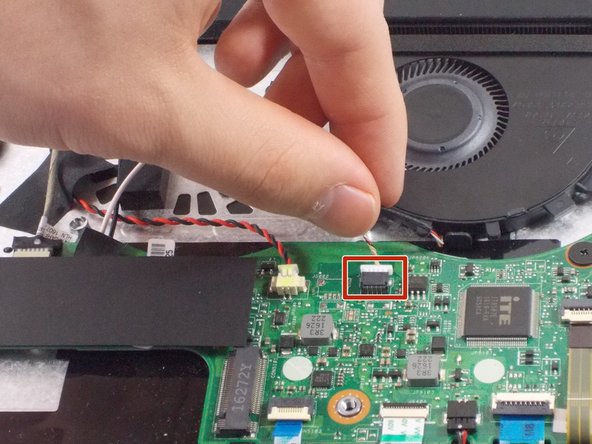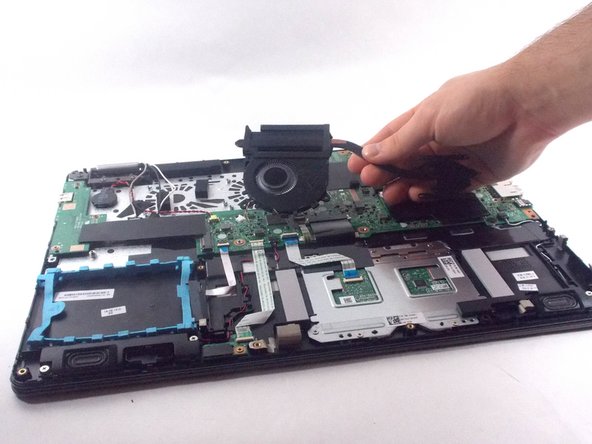Acer Aspire R5-571T-57Z0 Fan Replacement
ID: 149583
Description: The fan in your Acer Aspire R5-571T-57Z0 is...
Steps:
- Remove twelve 4.0 mm screws from the back of the laptop using a Phillips #00 screwdriver.
- Use a nylon spudger to pry open the back of the laptop and remove it.
- Remove the three 4.0 mm screws from the battery using a Phillips #00 screwdriver.
- Unplug the cable connected to the RAM.
- Carefully remove the battery.
- Remove the seven 4.0 mm screws attaching the fan to the laptop using a Phillips #00 screwdriver.
- Detach the fan cable from the motherboard.
- Remove the fan from the laptop.