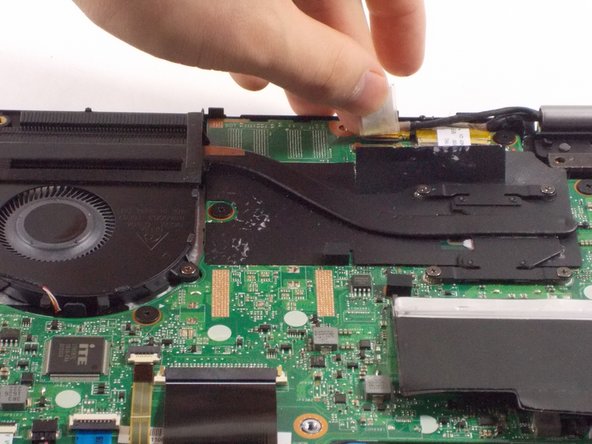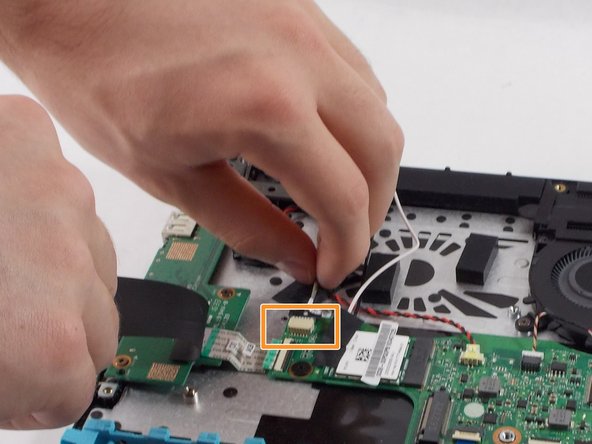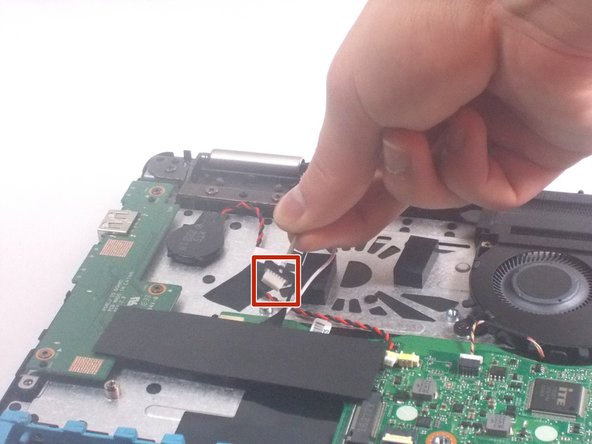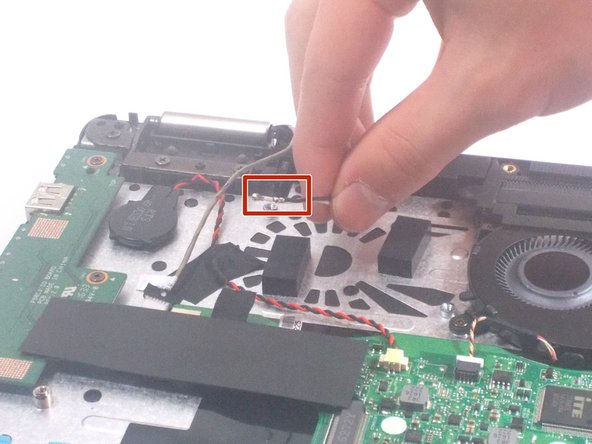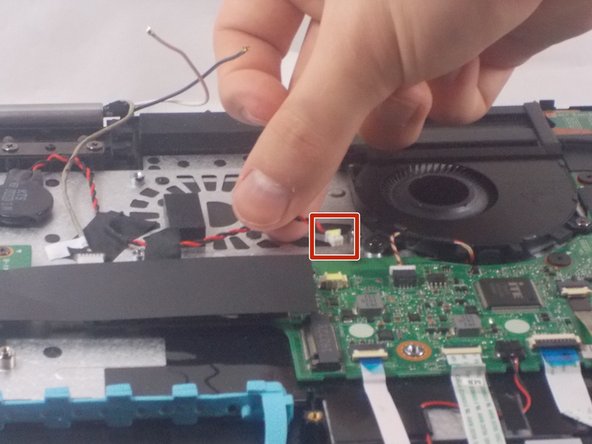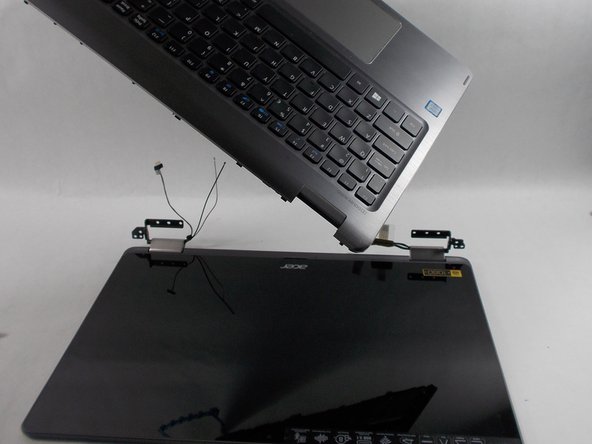Acer Aspire R5-571T-57Z0 Display Assembly Replacement
ID: 149586
Description: The display assembly on your Acer Aspire...
Steps:
- Remove the three 4.0 mm screws from the battery using a Phillips #00 screwdriver.
- Unplug the cable connected to the RAM.
- Carefully remove the battery.
- Remove the six 4.0 mm screws from the hinges using a Phillips #00 screwdriver.
- Peel back the stickers from the display cable.
- Hold back the film protecting the Wi-Fi card.
- Disconnect the touch screen cable.
- Pull back the tape covering the connectors.
- Detach the two connectors (one black wire, one white wire).
- Disconnect the touch control cable next to the black film.
- Flip over the laptop and pull back to remove the display assembly.