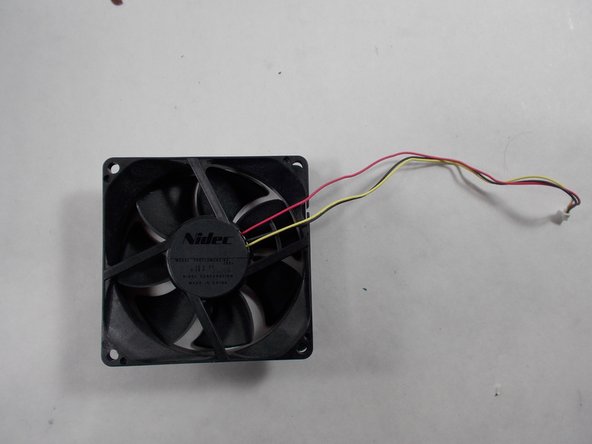Epson EX90 Cooling Fan Replacement
ID: 149596
Description: The Epson EX90 projector cooling fan is a vital...
Steps:
- Place the projector so that the bottom side is facing upwards
- Remove the eight screws pictured from the bottom of the device.
- Open the cover.
- Be careful when opening the cover; a ribbon cable is still connecting the cover to the motherboard.
- Carefully remove the two parallel wire connectors which connect the fan to the corner of the motherboard.
- Take care to record the port which each wire comes from, so as not to get your wires crossed.
- Remove the three screws pictured, which hold the fan's frame in place.
- Remove fan and related assembly from projector.
- Detach fan from housing.
- If the fan is still in good condition, use a paper towel or cloth and clean out all the dust on your fan before reassembling.