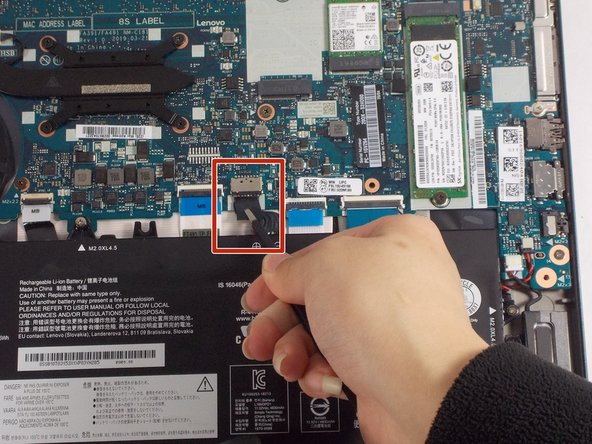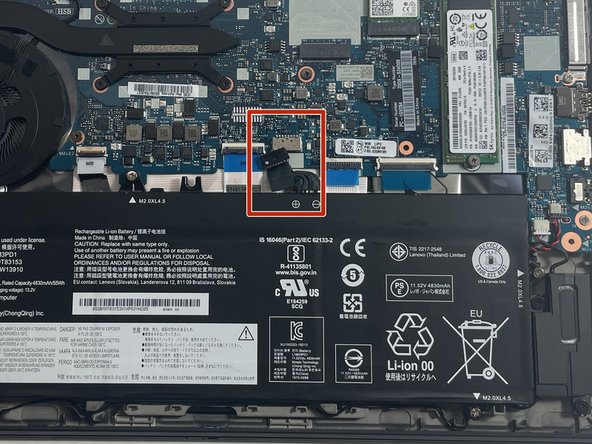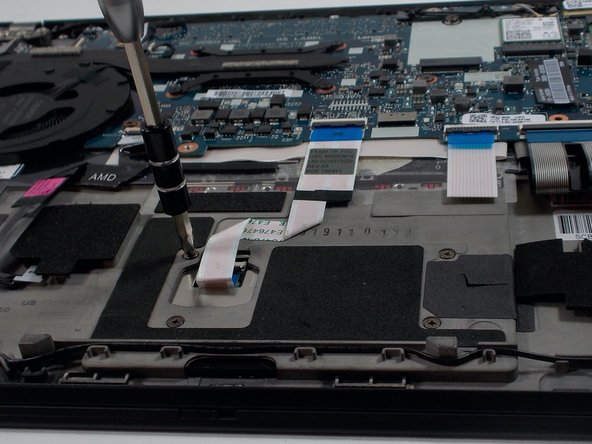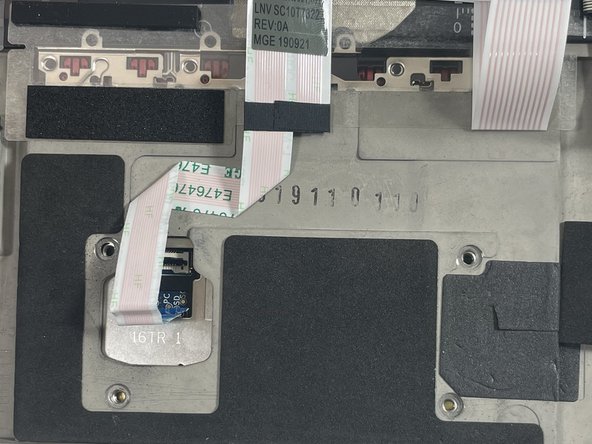Lenovo ThinkPad T495s Trackpad Replacement
ID: 149608
Description: If you need to replace the trackpad of your...
Steps:
- Do not begin until the laptop is unplugged and completely powered off.
- Flip the laptop over to reveal the back panel of the laptop.
- Loosen the five 4.0 mm captive screws with a Phillips #1 screwdriver.
- The screws will stay attached to the back cover as you lift it off.
- Use tweezers to unplug the battery connection from the motherboard.
- Remove the five 4.5 mm screws with a Phillips #1 screwdriver.
- There are plastic tabs at the bottom of the battery, so pull it slightly forward with your hands, toward the motherboard, before lifting straight up.
- Use the iFixit Opening Tool to flip up the small locking flap on the trackpad's one ZIF ribbon cable connection. The ribbon cable should easily release from its socket.
- ZIF stands for Zero Insertion Force; if you're experiencing any resistance whatsoever during disconnection, double-check that the locking flaps are flipped up.
- Use a Phillips #1 screwdriver to remove the four 2.2 mm screws from the trackpad.
- With the bottom of the laptop facing you, gently lift the laptop open until the trackpad drops out.