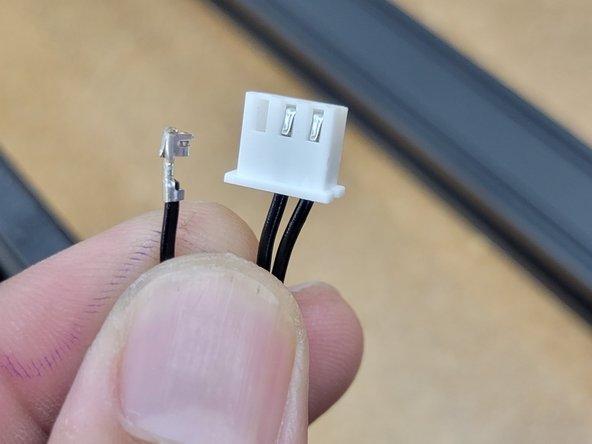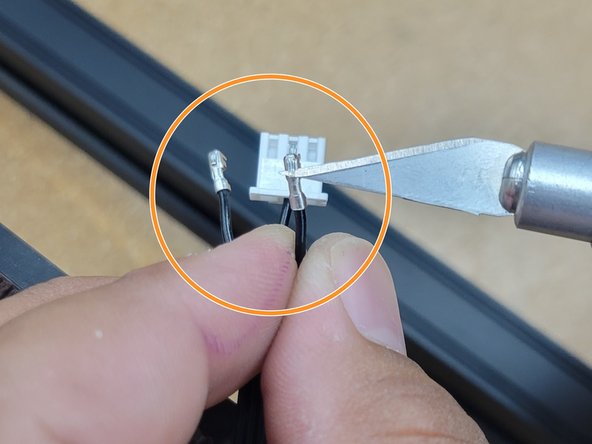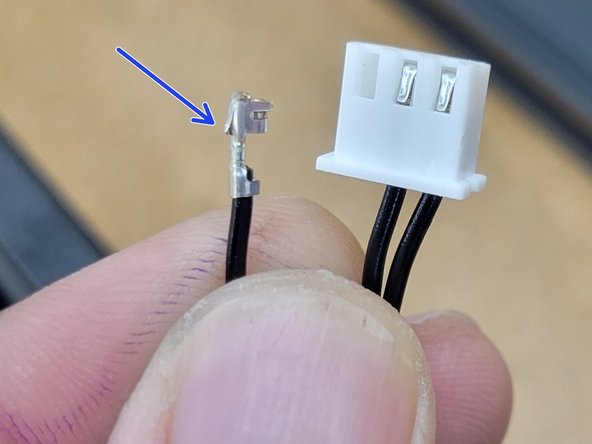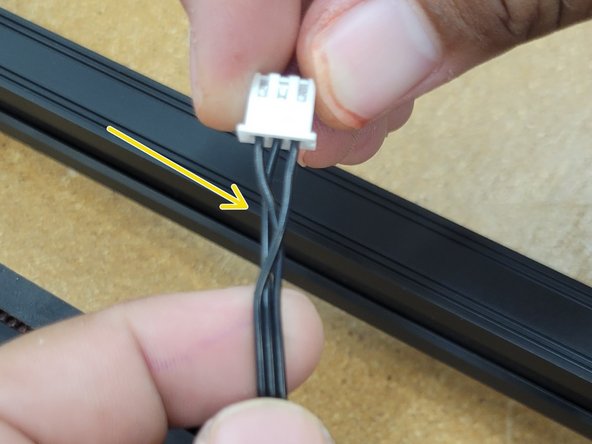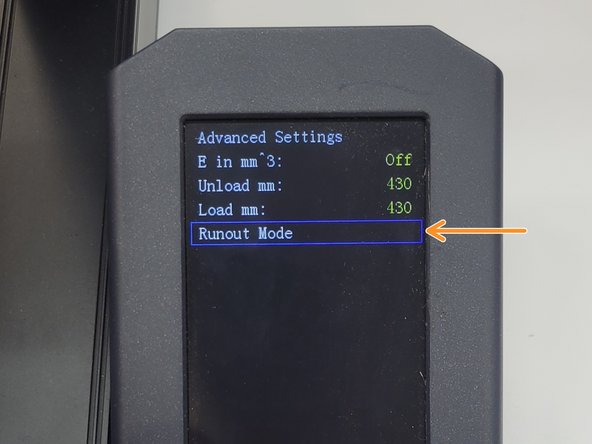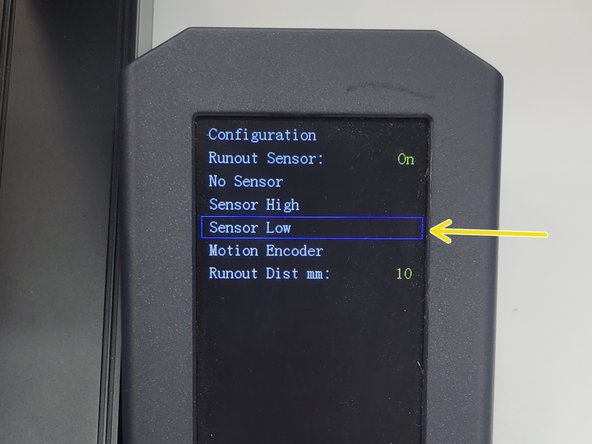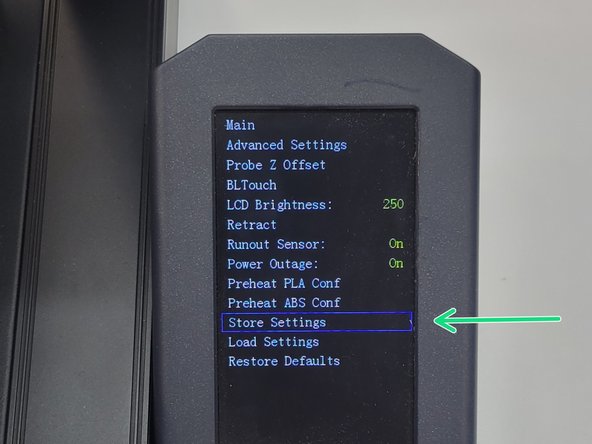Fit Lerdge V2 filament Sensor to Creality Ender 3 S1
ID: 152605
Description:
Steps:
- Depin outside pins on the original sensor. Use the sharp point of an exacto tool or similar.
- Be careful and only push the detent down enough to release the wire from the connector
- In this case, only 2 wires are swapping, so marking the wires is not needed.
- Gently, bend the detent back out at a slight angle so it catches when re-inserted.
- Detent shown at a slight angle so it catches when re-inserted.
- Wires should be twisted with outer 2 wires swapped.
- Use included m3x16 SHCS to attach new sensor.
- This process only works with TM3D/ Insanity Automation firmware!
- Navigate from the display to Configuration>Advanced>Filament>Runout Mode
- While hovering over Sensor Low, press the knob.
- Navigate to Configuration>Store Settings and press the knob. You'll hear a confirmation beep.
- Alternatively, you can send M591 P1 S1