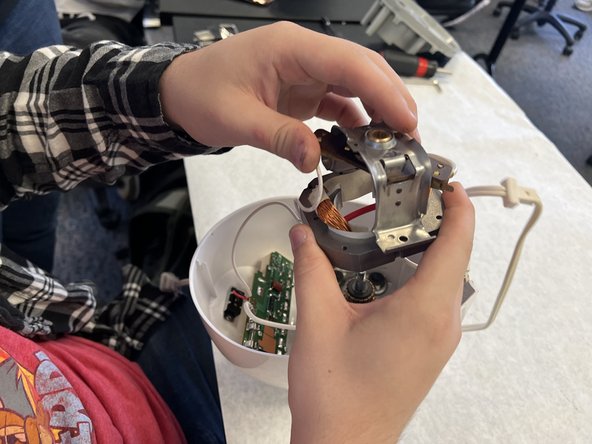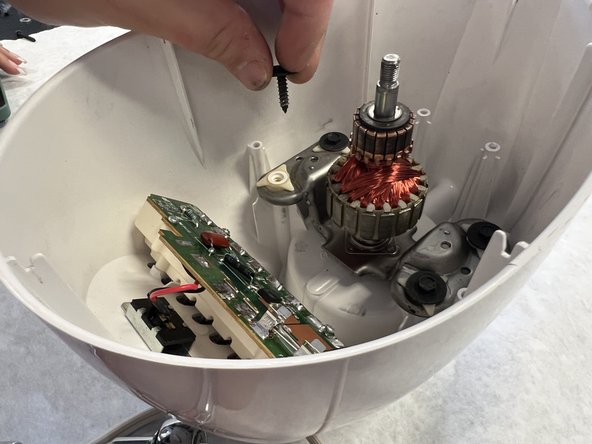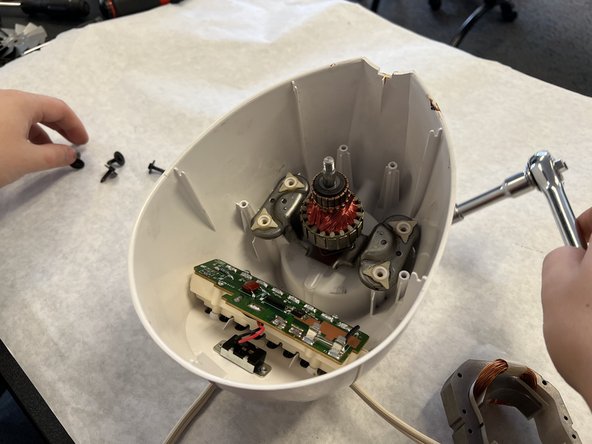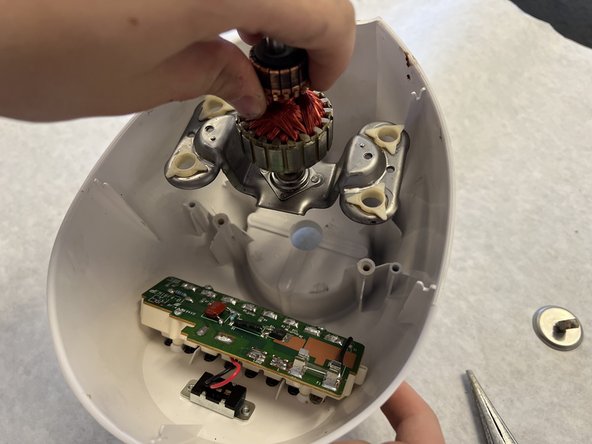Osterizer Blender 14 Speed All Metal Drive Disassembly
ID: 155401
Description: This blender is a staple of a majority of...
Steps:
- Take the blender and place the top, cup, and blades aside
- Blades of the blender are sharp, so when setting aside do not cut yourself
- Flip over the base containing the motor of the blender
- Use the Phillips Head Screwdriver to remove the 4 screws as pictured
- Remove the bottom panel
- Use an 11mm screwdriver to remove the screw from the fan blade
- Remove the fan blade
- Locate the washer beneath the fan and remove it from the motor
- To remove the washer, twist it in a counterclockwise motion
- Use a 6.5mm wrench and extender to remove the 2 screws holding the top of the motor in place
- Take out the motor and copper wires from the blender
- Disconnect the 2 white wires that connect the motor to the motherboard
- These 2 wires have silver tips
- Remove the 4 bolts connecting the motor to the blender wall using a socket wrench
- Flip the blender back over to the original position and remove the metal disk located at the top of the blender using pliers
- Fully remove the motor from the blender