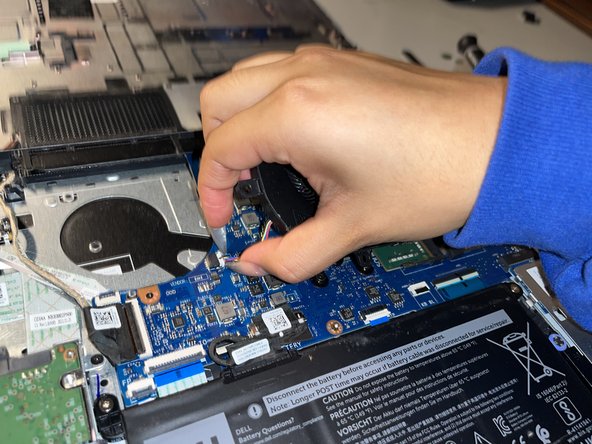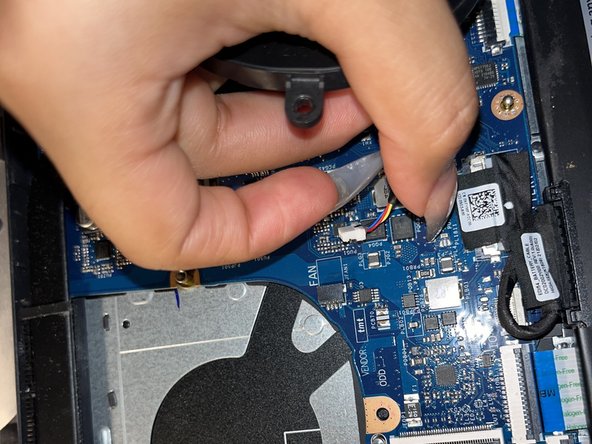Dell Vostro 3400 Fan Replacement
ID: 155501
Description: This guide provides instructions to replace the...
Steps:
- Remove the nine screws that keep the back panel in place using the Phillips #00 screwdriver.
- Pop the back panel open using a spudger.
- Remove the two screws that hold the fan in place using the Phillips #00 screwdriver.
- Detach the brown wire coiled around the fan using a pair of tweezers.
- Pull out the connection between the fan and the motherboard.
- Remove the fan from the laptop.