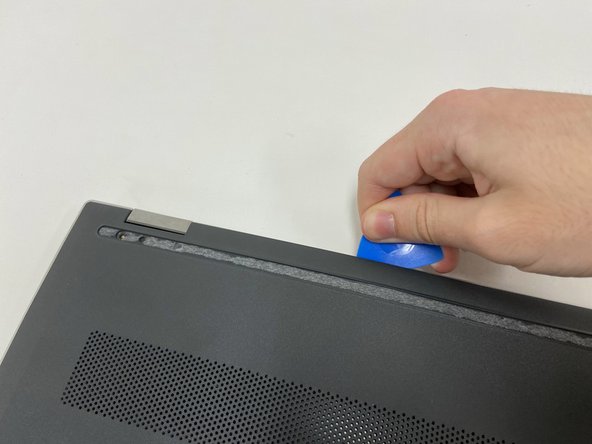HP Pavilion x360 Convertible 14-dw1025nr Solid-State Drive (SSD) Replacement
ID: 155508
Description: If your HP Pavilion x360 Convertible...
Steps:
- Turn off the device and set it upside down. Orient the hinges away from you.
- Wedge the opening pick under the grip. Lift the end of the grip.
- Pull the grip off all the way. Repeat for the second grip.
- Use PH0 to remove the 3mm screw from the center bottom.
- Use PH1 to remove the 6mm screw from all four corners.
- Use the opening pick to separate the back panel from the device.
- Begin near the hinge and carefully follow the perimeter until you have taken the pick around all four sides.
- The back panel will come loose once the pick has been around the whole edge of the device.
- Lift the panel off.
- Pinch and lift the small WLAN plate.
- Use PH1 to remove the 2.5mm holding screw.
- Pull the SSD out and up, away from the connector.