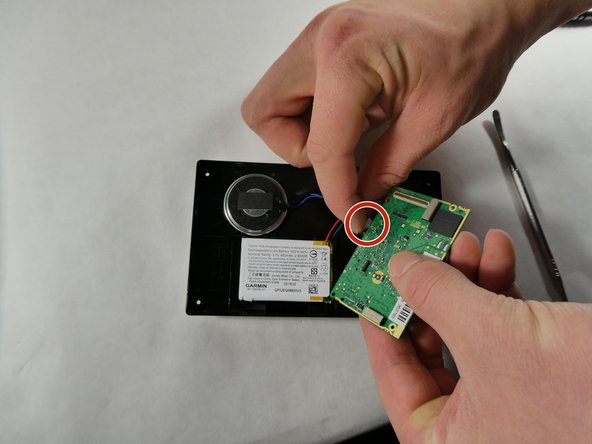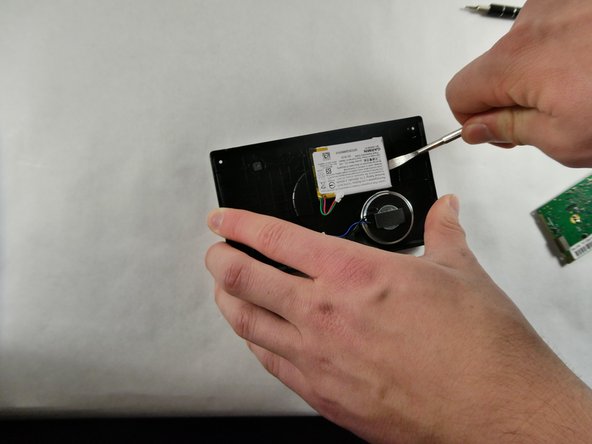Garmin Drive 52 and Traffic Battery Replacement
ID: 155671
Description: Over time, the battery in your Garmin Drive 52...
Steps:
- Use a T5 Torx screwdriver to remove the four screws in the corners of the backside of the device.
- If necessary, use a Jimmy or other pry tool to open the backside of the device.
- Once the back side is open, flip the ZIF connector's lock bar up then remove the connector.
- Use a T5 Torx screwdriver to unscrew the four screws securing the motherboard.
- Gently detach the wiring from the motherboard and left the motherboard out.
- Use a nylon spudger to gently lift the battery out.
- Avoid using metal spudgers near batteries; puncturing or excessively warping batteries can be dangerous.