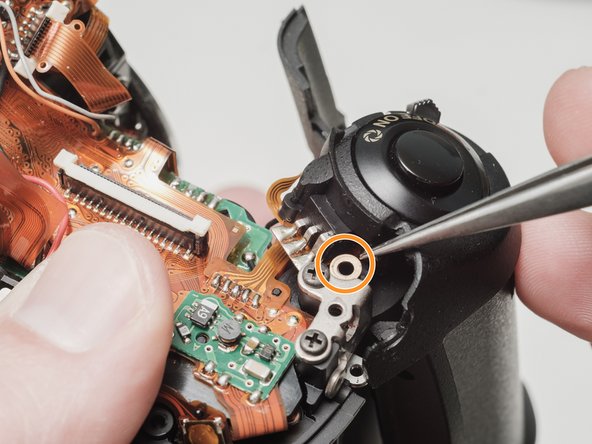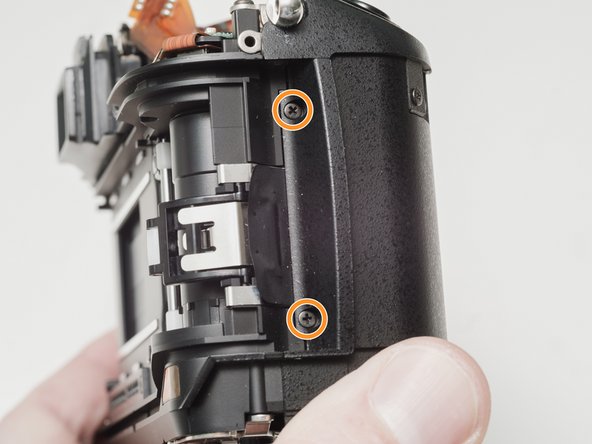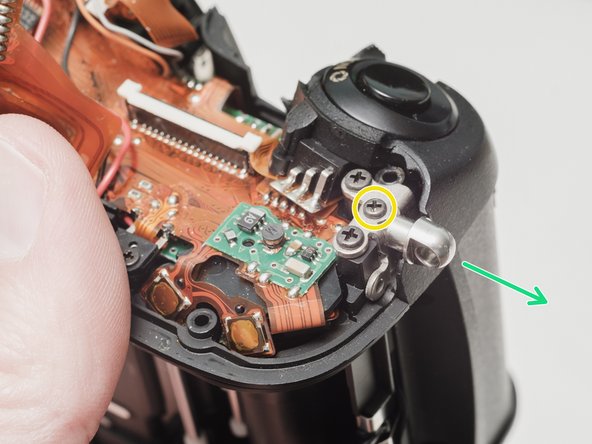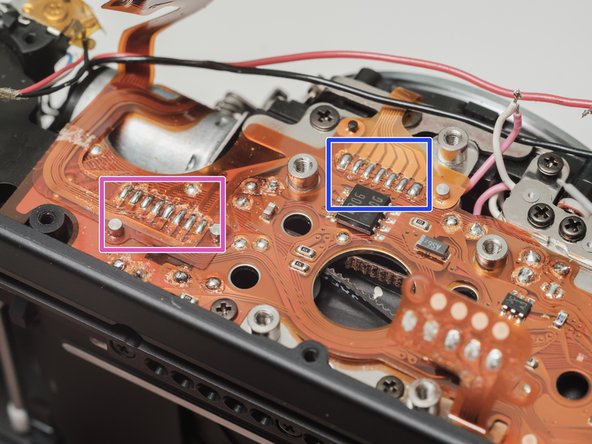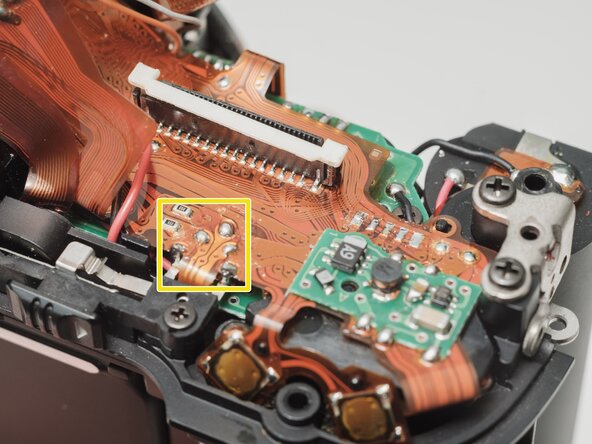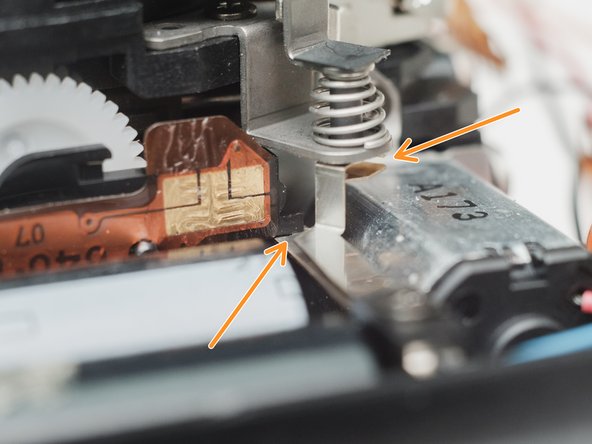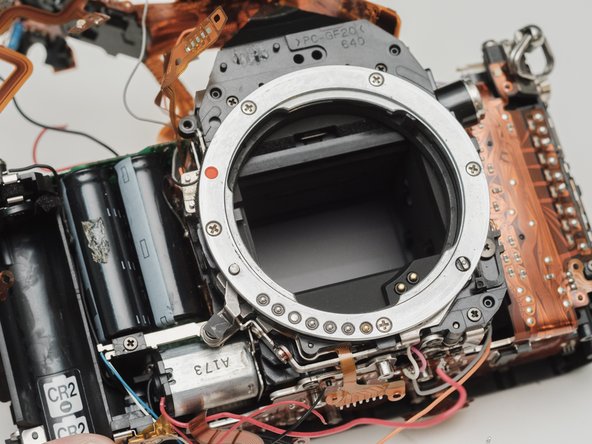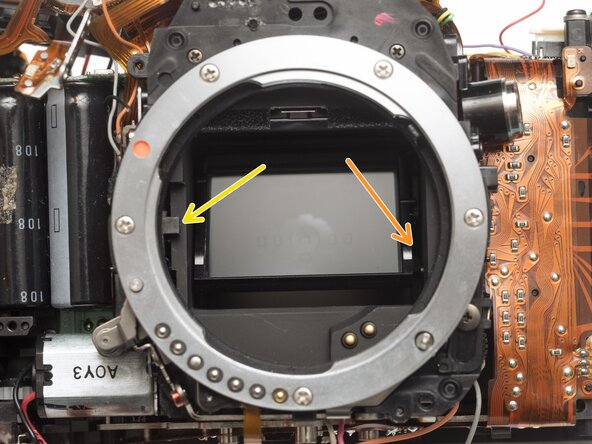Pentax MZ-S Mirror Drive Lever Replacement
ID: 158313
Description: A common failure of the Pentax MZ-S is the...
Steps:
- Push down the latch to release the film door.
- Remove two 7.5 mm #00 screws.
- Remove one 9.0 mm #00 screw.
- Remove one 13.5 mm #00 screw from inside the battery compartment.
- Push the button to pop up the flash.
- Remove one 3.5 mm #00 screw.
- Remove one 5.5 mm #00 screw.
- Carefully lift the top cover away from the body to access wired connections.
- The top cover is still connected in several locations.
- Peel back the corner of the rubber grip.
- Remove the small plastic cover.
- Be careful not to short the wires before the flash capacitors have been properly discharged.
- Use a 1kΩ-10kΩ high power resistor to discharge the capacitor. Place the resistor between the blue wire, exposed in the previous step, and ground.
- The flash capacitors store energy at a very high voltage. Failing to discharge the capacitors properly could result in personal injury and/or damage to the camera.
- Carefully lift the sides of the white latch.
- Hold the flex PCB on the camera body in place as you lift to prevent damaging the flex.
- Desolder the red wire.
- Carefully lift the sides of the white latch.
- Hold the flex PCB on the camera body in place as you lift to prevent damaging the flex.
- Desolder blue, black, brown and green wires.
- Remove the loose shim washer if present.
- Remove the piece of cellophane tape covering the flex connections.
- Desolder flex connetions.
- Use isopropyl alcohol to soften the adhesive under the country plate and remove.
- Remove one 5mm #00 screw.
- Remove one 7.5mm #00 screw.
- Remove two 4.5mm #00 screws.
- Remove one 5.5mm #00 screw.
- Remove the plastic frame around the accessory grip contacts.
- Reassembly Note: The camera can be checked for functionality at this point. Install the rear door, insert a fresh pair of batteries and try to fire the shutter.
- Remove one 4.0 mm #00 screw.
- Remove left cover.
- Remove front cover.
- Remove one 6.0 mm #00 screw.
- Remove two 3.5 mm #00 screws.
- Remove one 5.0 mm #00 screw.
- Remove the strap lug.
- Carefully pull the right panel away from the body. It is still attached.
- Desolder the flex connections.
- Remove the protective mask around the accessory grip contacts.
- Lift the flex contacts free of their retaining posts. Use isopropyl alcohol to soften any glue or tape that is present.
- Remove four 4.0 mm #00 screws (standard metric threads).
- Remove four 4.0 mm #00 screws (plastic threads).
- Desolder the black and red wires for the speaker.
- Desolder the white and pink wires.
- Desolder the red, black and gray wires.
- Desolder the red, black and orange wires.
- Desolder the white and blue wires.
- Carefully peal the tape away and detach the red, black, white and blue wires from the glue. Use isopropyl alcohol to soften the glue if necessary.
- Desolder the flex connection.
- Desolder the flex connection.
- Desolder red, black, gray and orange wires.
- Desolder flex contacts.
- Disconnect flex connector.
- Desolder yellow and purple wires.
- Desolder black wire.
- Desolder battery contact tab.
- Desolder flex contacts.
- Desolder flex connection and remove from retention posts. Use isopropyl alcohol to soften the glue if necessary.
- Carefully peal the flex cable from the surface of the flash capacitor. Use isopropyl alcohol to soften the glue if necessary.
- Remove two 5.0 mm #00 screws.
- Remove the eye piece.
- The outer cover of the eye piece is only attached with double sided tape and may come away on its own. Make sure the entire eye piece unit is removed before proceeding.
- Remove one #00 screw.
- Reassembly Note: Ensure that the lower contact catches on the plastic nub and that the contact is open when the lens release button is not pressed.
- Rotate the black gear downward until the mirror flips up into the taking position. It may take several turns.
- Some failures will result in the mirror appearing to be in the upper position but the internal mechanism is still "down". The mechanism needs to be moved to release the mirror box.
- Remove one 4.0 mm screw.
- Gently lift the flex circuit away from the housing.
- Remove two 6.5 mm #0 screws.
- Remove one 8.0 mm #0 screw.
- Remove one 4.0 mm #00 screw.
- Remove one 4.5 mm #00 screw.
- Remove two 2.5 mm #00 screws.
- There may be a shim washer here. Remove if loose.
- Remove one 4.0 mm #00 shoulder screw.
- Push the mirror box up to free it from the bottom plate.
- Lift the left side of the mirror box and rotate it up and out of the camera body.
- Be gentle. Keep an eye out for any snagged flex cables or wires. The right side of the mirror box is still connected to the camera body and it cannot be completely removed.
- Check for shim washers at the mount locations. Note location and remove if loose.
- Desolder the black wire.
- Remove one 3.0 mm #00 screw securing the mount LED.
- Remove five 3.5 mm #00 screws.
- Remove two drive gears from the mirror box.
- Remove shutter charge lever spring.
- Remove mirror drive lever spring.
- Remove mirror drive lever.
- Transfer the two springs from the old drive lever to the new drive lever.
- Install the new drive lever.
- Check that all the bias springs are correctly tensioned against the indicated posts.
- Ensure that the indicated holes are aligned when installing the drive gears.
- Slide the aperture actuator to the left.
- Pinch the small lever downward and let it snap back into place.
- The aperture actuator should be held in place on the left end of its travel if done correctly.
- Install mirror motor plate.
- Turn the black gear downward to move the mirror through a full cycle.
- Check that the mirror comes all the way down onto the mirror rest when in the taking position.
- Check that the aperture control mechanism is moving in its slot.
- Continue turning the black gear until this hole appears in the opening and the shutter charge lever moves to the right.
- Make sure all wires and flex cables are in their proper place before beginning the install. Monitor carefully to avoid pinching things in the wrong place.
- Apply a low DC voltage (3-6 V) to the mirror motor to check the operation of the mirror box. Normal movement in the shutter blades, aperture control and mirror should be observable.