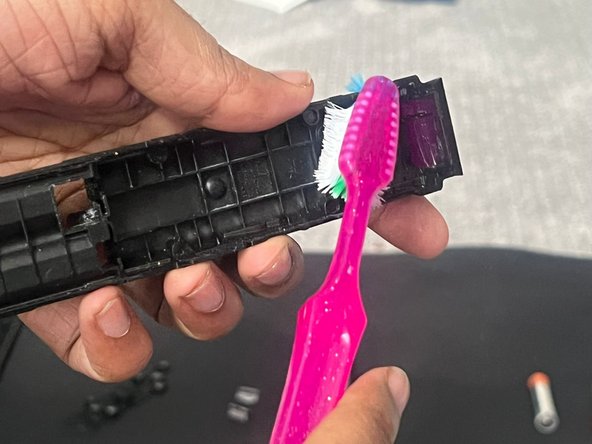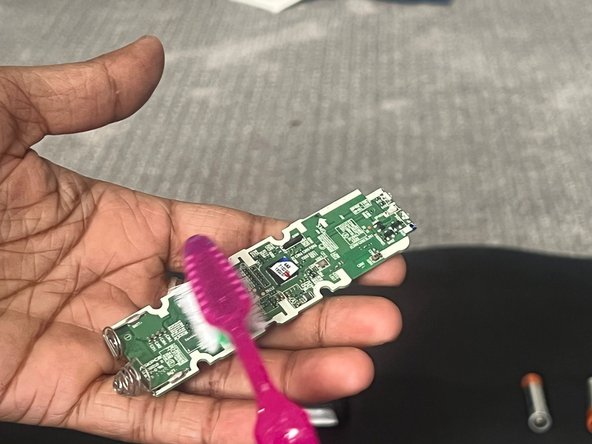How to Replace Buttons on a 2021 Samsung Smart TV Remote BN59-01357F
ID: 158401
Description: (1) If your Samsung Smart TV Remote...
Steps:
- Clean the remote of any dirt between the circuit and buttons.
- Slide the back cover off and remove the batteries to ensure there is no power.
- Using your hand or a pry tool to separate the front cover from the remote.
- The remote is held by clips and this process requires to be delicate with the remote.
- This will expose the buttons and the circuit board.
- After disassembly, place the front cover onto the surface and separate the buttons that need to be replaced from the circuit board.
- Take the circuit board out of the remote assembly and prepare for some quick cleaning.
- Use a toothbrush to clean out the circuit board and the internals of the remote.
- Prepare the new buttons to be placed on the circuit board.
- Place the circuit board back into the remote assembly.
- Place the new buttons on top of the circuit board.
- Place the front cover on top of the new buttons and align the front cover with the clips on the main remote board.
- NOTE When you hear a small click, it means it's properly attached.
- Put the batteries back on to the remote and slide the rear cover of the remote on.
- Test for all button functionalities to ensure the repair is done sufficiently.
- The red light on top of the remote will blink every time a button is functioning.