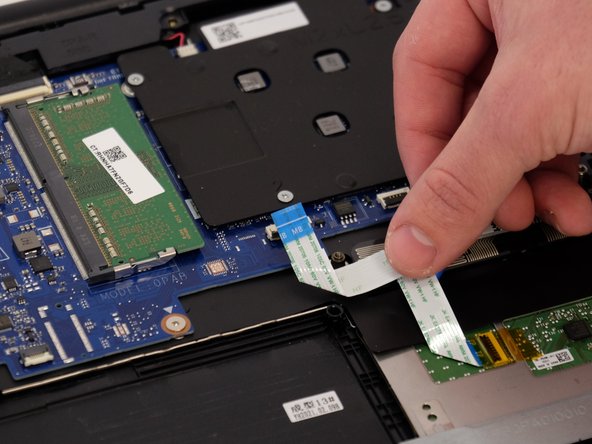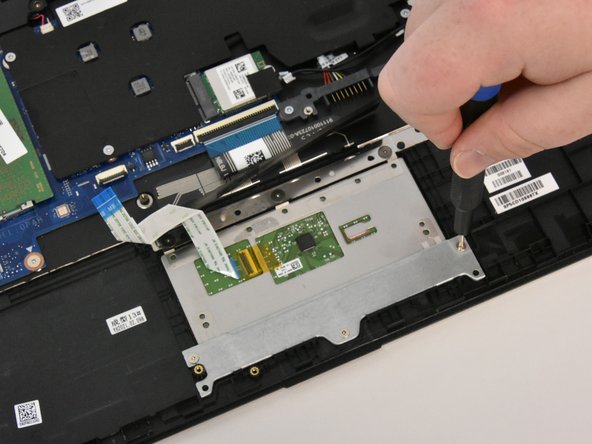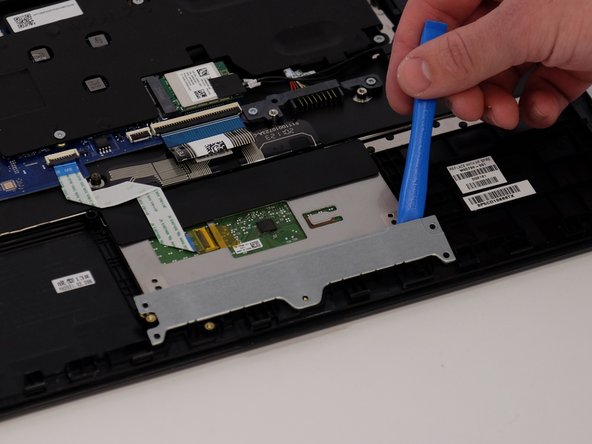HP 14-dq0051dx Touchpad Replacement
ID: 158513
Description: Use this guide to replace the touchpad for your...
Steps:
- Turn the laptop upside down so the backside is facing up.
- Use a Phillips #1 screwdriver to remove eight screws from the back case.
- Turn the laptop over and open the screen.
- Insert the opening tool into the seam between the bottom panel and the keyboard.
- Run the opening tool along the entire seam to separate the bottom panel.
- You may hear clicking as you release the taps that secure the case.
- Once the bottom panel is separated from the laptop, carefully close the laptop and turn it upside down.
- Place both your hands on opposite ends of the bottom panel, and lift up and remove the panel.
- Use a Phillips #1 screwdriver to remove the four 2.5 mm screws that secure the battery.
- Remove the battery from the laptop.
- Use the tip of a spudger or your fingernail to flip up the small locking flap from ZIF connector that attaches the touchpad cable to the motherboard.
- Pull the ribbon cable out from the connector.
- Use caution and do not yank or kink the cable, as you might damage it.
- Use a Phillips #0 screwdriver to remove the three 2.0 mm screws from the metal plate covering the bottom of the touch pad.
- Use an opening tool to remove the bottom plate.
- Lift up the flap covering to the top of the touchpad.
- Use a Phillips #1 screwdriver to remove the three 1.5 mm screws from the top of the touchpad.
- Use the opening tool to carefully lift up and remove the touchpad.