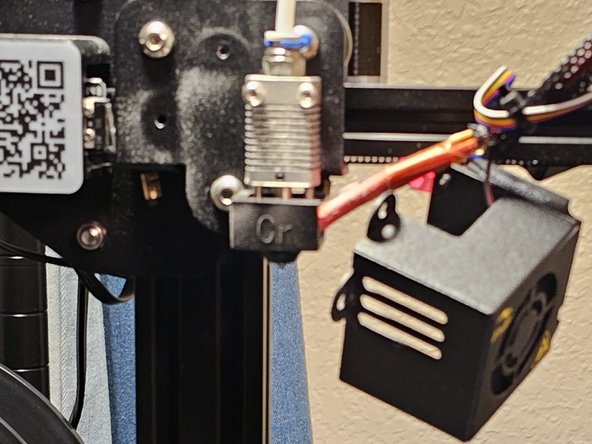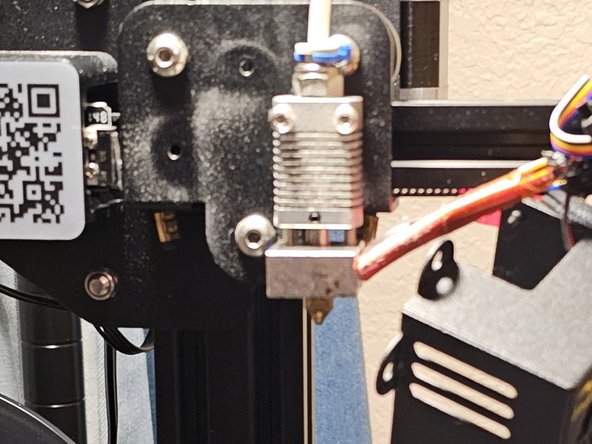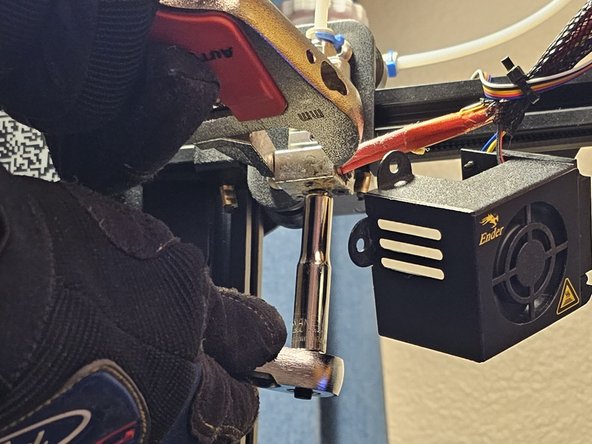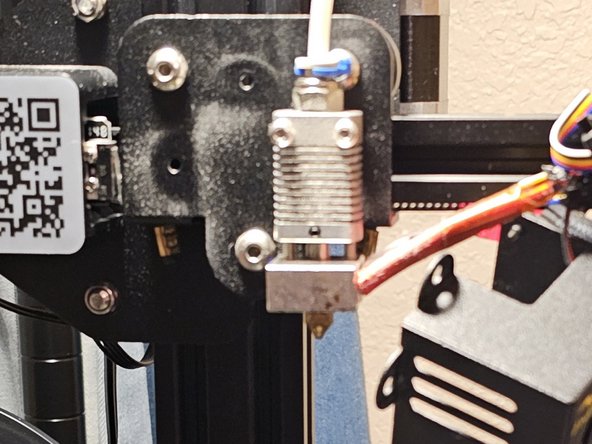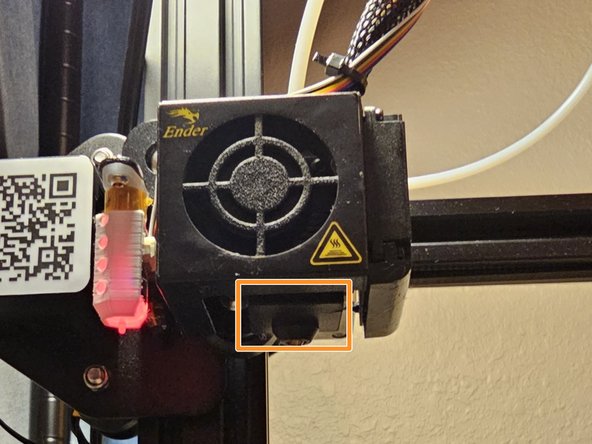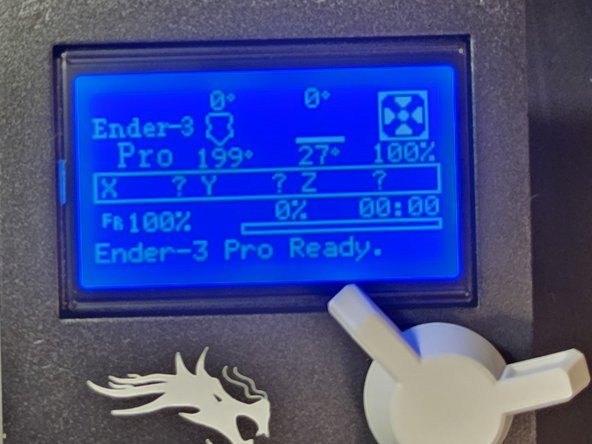Creality Ender 3 Pro Hotend Nozzle Replacement
ID: 158531
Description: This guide will provide instructions on how to...
Steps:
- Press the knob to enter the Ender 3 Pro menu.
- Turn the knob to navigate to the temperature menu.
- Click on the nozzle setting found in the temperature menu.
- Turn the knob to set the nozzle to 200 C.
- Wait for the nozzle to heat up.
- The nozzle will be at 200 C and should be handled with care to avoid burning yourself.
- Depress the extruder spring using the handle.
- Pull the filament from the extruder, while keeping constant pressure on the extruder spring.
- Unscrew the two screws holding the fan shroud in place using the proper Allen key.
- The hot end is still at 200 C, so be careful not to burn yourself!
- Remove the silicon sock covering the hot end and nozzle.
- Grab the hotend at the specified points using an adjustable wrench.
- Be careful to avoid clamping the wires, ensuring the adjustable wrench only grabs the metal.
- Remove the nozzle with a 7mm socket wrench.
- Place the new nozzle within the 7mm socket wrench.
- Grab the hotend using the adjustable wrench as seen in step 7.
- Screw in the new nozzle again using the 7mm socket wrench.
- Ensure the nozzle is hand tight as to not damage the hotend.
- Reattach the fan shroud by screwing in the two screws.
- Place the silicon sock back on the hot end, avoiding contact with the metal.
- Navigate back to the temperature menu.
- Set the nozzle temperature to 0 C, allowing it to cool down fully.