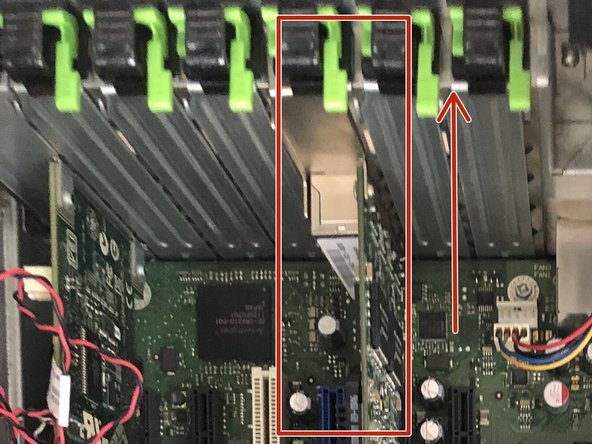Replacing the Battery of the Fujitsu Primergy
ID: 158545
Description: Not even a screw is required to change the bios...
Steps:
- Pull the green tab on the side and pull back the panel
- Remove the panel and store it somewhere
- On page 37 of the manual there is a description similar to that of this article
- Press the two green tabs and pull up the fan on the CPUs
- Be careful to take it easy, the fan cable is short (red arrow)
- Press on the green clips
- Slowly pull the cards out of the slots
- It would be advisable to connect to the ground first
- Press on the clip (in red) and the battery should come out by itself
- Insert the new battery
- Check the polarity, usually the writings must be upwards