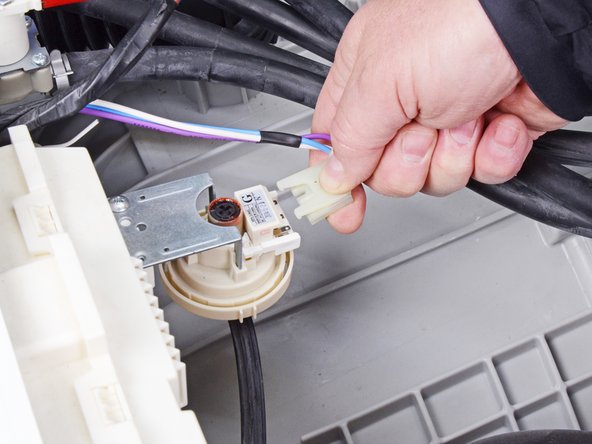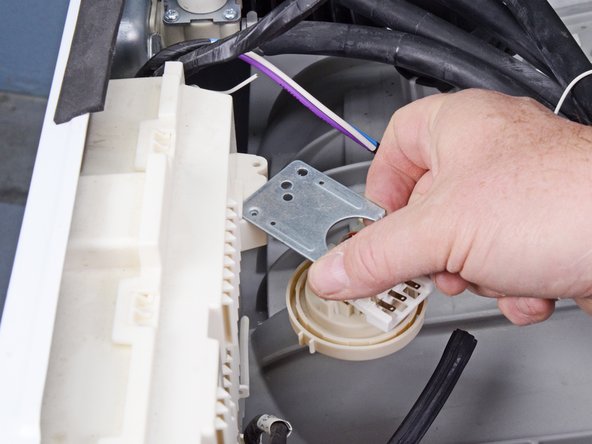LG WM3050CW Pressure Sensor Replacement
ID: 158598
Description: Use this guide to replace the pressure sensor...
Steps:
- Before you begin your repair, perform the following:
- Turn off the main water supply
- Unplug your washer
- Disconnect all water connections at the rear of your washer
- Use a Phillips driver to remove the two bottom 16.5 mm-long screws securing the top panel brackets.
- Slide the top panel 1-2 inches towards the rear of the device to disconnect its clips.
- Tilt the top panel upward to completely disconnect it from the chassis.
- Remove the top panel.
- Disconnect the spade connector from the pressure sensor.
- Always grip cables by their connectors and not the wires themselves.
- Disconnect the hose from the pressure sensor.
- Use a Phillips driver to remove the 16.5 mm-long screw securing the pressure sensor.
- Rotate the pressure sensor toward the left edge of the washing machine to unclip it from the main board cover.
- Lift the pressure sensor away from its slot on the main board cover to remove it.
- During reassembly, align the pressure sensor with the hole next to its slot before rotating it back into its original position.