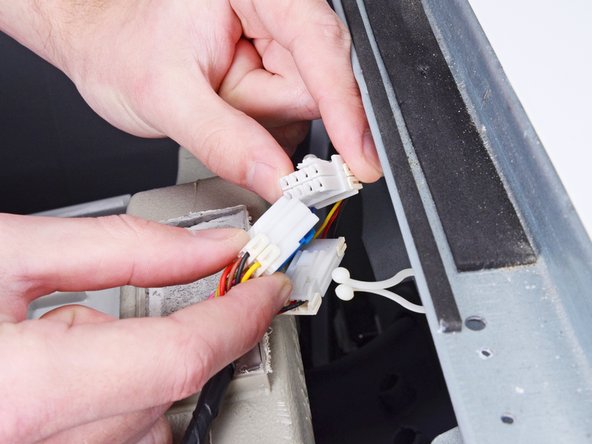LG WM3050CW Control Panel Replacement
ID: 158620
Description: Use this guide to replace the control panel in...
Steps:
- Before you begin your repair, perform the following:
- Turn off the main water supply
- Unplug your washer
- Disconnect all water connections at the rear of your washer
- Use a Phillips driver to remove the two bottom 16.5 mm-long screws securing the top panel brackets.
- Slide the top panel 1-2 inches towards the rear of the device to disconnect its clips.
- Tilt the top panel upward to completely disconnect it from the chassis.
- Remove the top panel.
- Pull the detergent drawer away from the chassis as far as it will go.
- Press down on the "Push" button to disengage the clips securing the detergent drawer.
- Pull the drawer out of its slot on the chassis and remove it.
- Disconnect the three harness connectors for the control panel.
- Always grip cables by their connectors and not the wires themselves.
- Use a Phillips driver to remove the 16.4 mm-long screw securing the control panel.
- Use a Phillips driver to remove the two 26.3 mm‑long screws securing the detergent dispenser.
- Insert a flathead screwdriver between the chassis and the top left corner of the control panel.
- Twist the screwdriver to release the clips securing the control panel.
- Repeat this procedure for the remaining clips along the control panel.
- Lift the control panel upward to completely separate it from the chassis.
- Pull the control panel away from the chassis, making sure to thread the cables through its slot in the chassis.
- Remove the control panel.