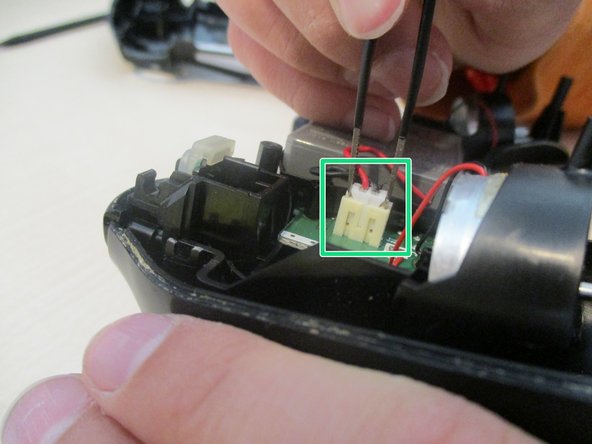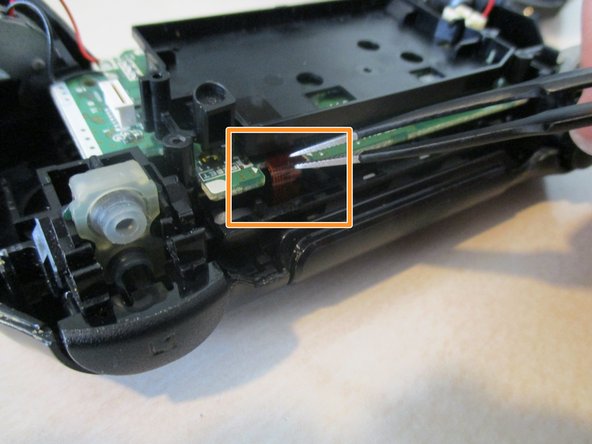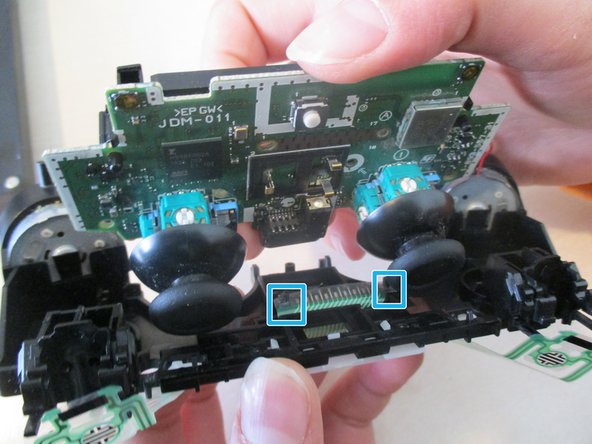DualShock 4 Button Flex Board Replacement
ID: 158800
Description: The official guide has been updated and can be...
Steps:
- Unscrew these 4 PH0 Screws to open the back cover.
- Carefully pry around the cover with a spudger. Pull the back part to open the enclosure.
- Be careful not to pull too far though, because there is a fragile connector connecting the light bar assembly.
- Disconnect the light bar ribbon cable.
- Note that when opening the case, the following parts might fall off: L2 Trigger, R2 trigger, 2x trigger springs. If they don't, remove them and keep them in a safe place for later.
- Disconnect the battery connector and remove the battery.
- And the touch bar cable. Push the cable carefully through the small hole in the plastic midframe.
- Remove the lonely, PH1 screw holding the motherboard and the midframe.
- Remove the front cover from the midframe. If it gets stuck, you may need to jiggle the joysticks.
- Take care while jiggling the sticks and removing the cover, because the vibration motors that are soldered on the board may get detached, which can be very frustrating to reassemble.
- Starting from the bottom, carefully remove the board from these 4 latches. It might also get caught on the bottom of the speaker grille.
- Then, remove the bumper buttons and the contact pads outward from for them and the triggers. A slight force must be applied.
- The top of your controller should now look like pic. 3 Then, unlatch the board from there as well
- To be continued...
- Now that your controller looks something like pic 1, open the midframe Partially.
- Again, be careful here, because the vibration motors are hard-soldered on the board.
- Remove the two more latches on the sides of the contact pins.
- Pull the board out carefully.
- Get your new button board and follow the steps in reverse order to reassemble your device. If you need help re installing the trigger buttons (trust me, it is hard to do so) follow this guide: PS4 Dualshock 4 trigger reassembly