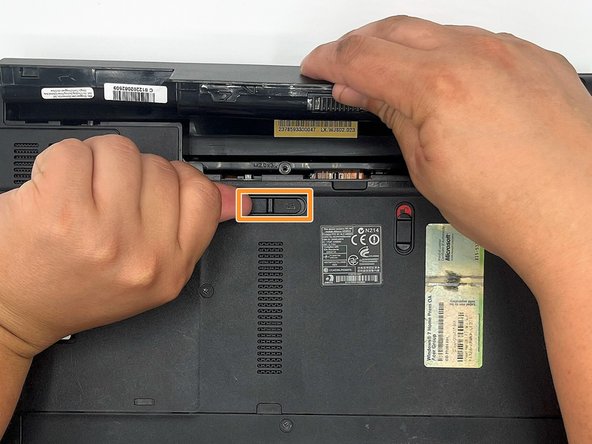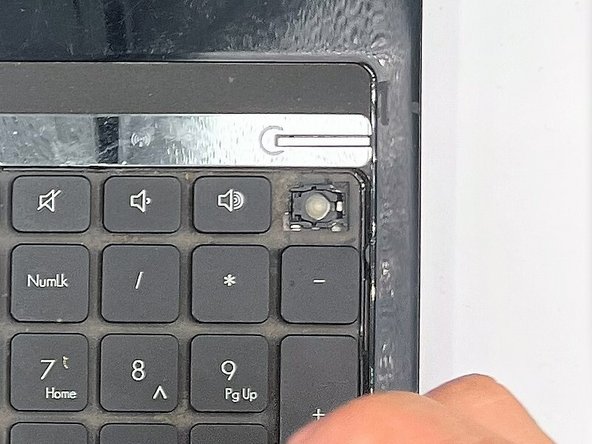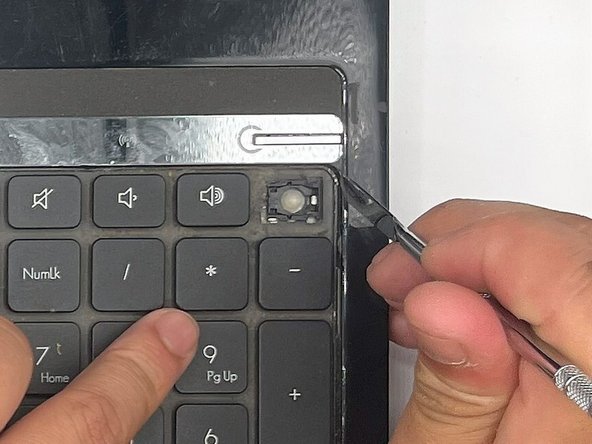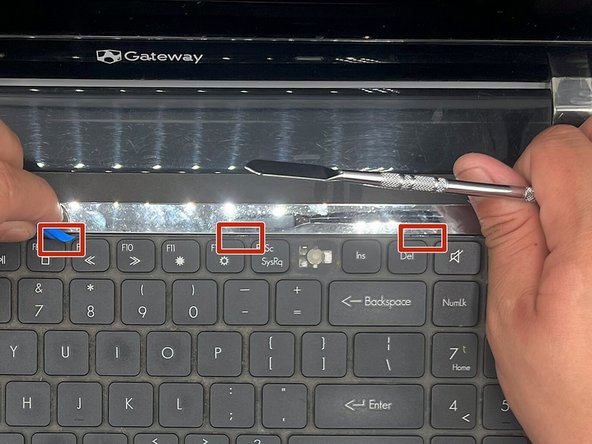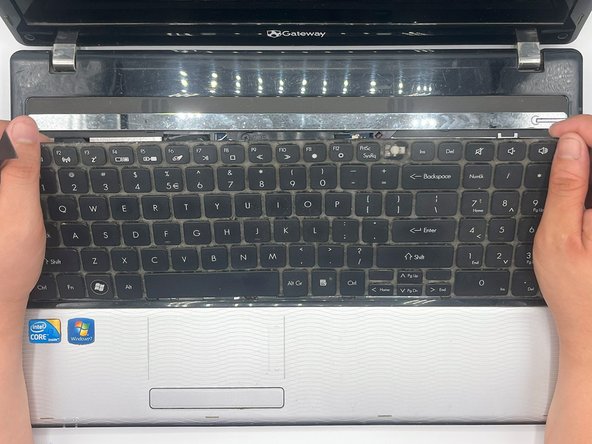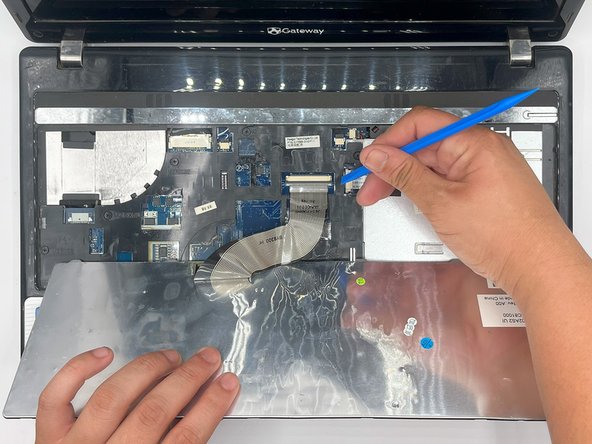Gateway NV59C34u Keyboard Replacement
ID: 160807
Description: This guide details how to replace the keyboard...
Steps:
- Pull down the battery lock switch to open it.
- Push the battery release switch to lift the battery.
- Lift the battery and remove it from the case
- Press down the bottom-left corner of the special key with your finger, then use the opening tool to carefully lift the top-right corner of the key.
- Use your fingers to remove the key.
- Insert the metal spudger between the keyboard and the laptop frame.
- Push the spudger down towards the frame to lift the bottom of the keyboard.
- Use the opening tool to push in the spring-tabs located on the top-right corners of the Del, F12, F8, and F4 keys.
- Carefully lift the top of the keyboard without pulling on the ribbon cable.
- You can use the opening pics to help keep the keyboard up while moving from one spring tab to another
- Pull back the keyboard with one hand while being careful of not damaging the ribbon cable.
- Use the flat side of a spudger to open the lock on the ribbon cable connector by carefully lifting it towards you.
- Gently pull the ribbon cable free and remove the keyboard.