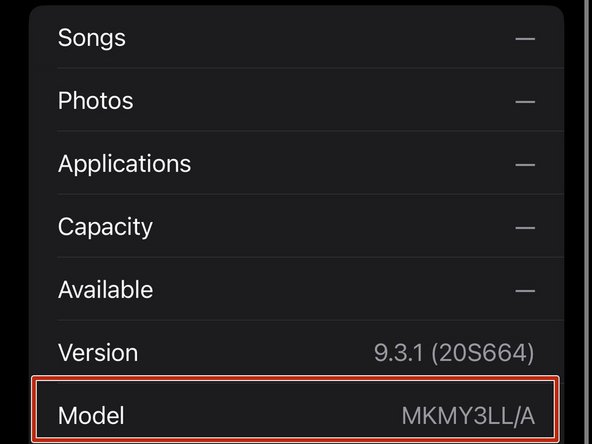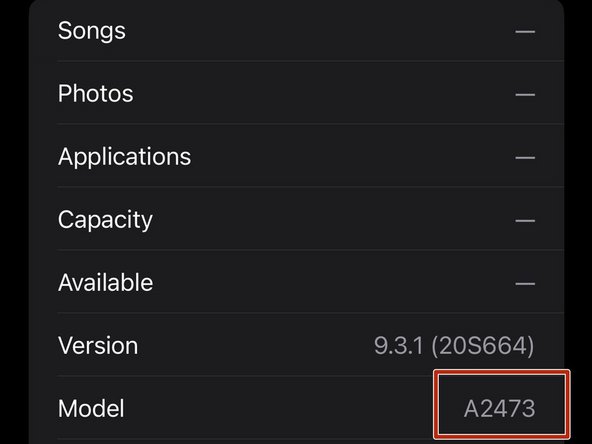How to Identify Your Apple Watch
ID: 161020
Description: Are you unsure of which Apple Watch you own? If...
Steps:
- To find the series of your Apple Watch...
- Turn the watch over so that you're looking at its back cover and the screen faces away from you.
- The series number is engraved on the back cover, in small text.
- The series is listed with other information such as the watch’s size and materials.
- To find the model number of your Apple Watch...
- Remove the wristband from the watch. Press the button on the back case to slide the band out.
- The model number is engraved where the band is held.
- The model number starts with the letter 'A' followed by four digits (e.g. A1757).
- If you can't read the engraved text on the watch or don't want to remove the band, the model number can be found in iOS settings.
- Open the Watch app on your iPhone and select the "My Watch" tab.
- Select General > About and then scroll to the "Model" field. A number will be displayed as a combination of letters and numbers starting with “M”.
- Tap the "Model" field. You should see the model number which starts with “A” (e.g. A2473).
- Model Numbers
- A1553 (38mm)
- A1554 (42mm)
- The back cover is composite, with "Composite Back" and “7000 series” text written on it.
- Model Numbers
- A1802 (38mm)
- A1803 (42mm)
- Apple took their original Apple Watch, slapped in a faster processor, and called it the Series 1.
- Composite back with 'Series 1' written on it.
- Model Numbers
- A1757 (38mm)
- A1758 (42mm)
- A1816 (38mm)
- A1817 (42mm)
- Similar design to previous models but with the addition of built-in GPS. The back cover is ceramic, with 'Ceramic Back' and 'Series 2' written on it.
- Model Numbers
- A1858 (38mm GPS)
- A1859 (42mm GPS)
- A1860 (38mm GPS + Cellular)
- A1861 (42mm GPS + Cellular)
- Apple introduced a red dot on the Digital Crown if a GPS + Cellular model.
- GPS-only models: the back cover is composite, with 'Composite Back' and 'Series 3' written on it.
- GPS + Cellular models: the back cover is ceramic, with 'Ceramic Back' and 'Series 3' written on it.
- Model Numbers
- GPS Only
- A1977 (40mm), A1978 (44mm)
- GPS + Cellular
- A1975 (North America, 40mm), A2007 (Europe, Asia Pacific, and China mainland, 40mm) A1976 (North America, 44mm), A2008 (Europe, Asia Pacific, and China mainland, 44mm)
- GPS + Cellular models feature a red ring on the Digital Crown.
- Features a thinner body compared to the previous series.
- The back cover is black ceramic with 'Series 4' written on it.
- Model Numbers
- GPS Only
- A2092 (40mm), A2093 (44mm)
- GPS + Cellular
- A2094 (North America, 40mm), A2156 (Europe, Asia Pacific, and China mainland, 40mm), A2095 (North America, 44mm), A2157 (Europe, Asia Pacific, and China mainland, 44mm)
- GPS + Cellular models feature a red ring on the Digital Crown.
- Similar design to Series 4, but introduces the Always-On display.
- The back cover is black ceramic, with 'Series 5' written on it.
- Model Numbers
- GPS Only
- A2351 (40mm), A2352 (44mm)
- GPS + Cellular
- A2353 (North America, 40mm), A2354 (North America, 44mm), A2355 (Europe, Asia Pacific, China mainland, 40mm), A2356 Europe, Asia Pacific, China mainland, 44mm)
- GPS + Cellular models feature a red ring on the Digital Crown.
- Similar design to Series 4 and 5, but lacks the Always-On display.
- The back cover is ceramic, with 'SE' written on it.
- Model Numbers
- GPS Only
- A2291 (40mm), A2292 (44mm)
- GPS + Cellular
- A2293 (North America, 40mm), A2294 (North America, 44mm), A2375 (Europe, Asia Pacific, China mainland), A2376 (Europe, Asia Pacific, China mainland)
- GPS + Cellular models feature a red ring on the Digital Crown.
- Very similar design to Series 5, but introduces a Blood Oxygen sensor.
- The back cover is ceramic, with “Series 6” written on it.
- Model Numbers
- GPS Only
- A2473 (41mm), A2474 (45mm)
- GPS + Cellular
- A2475 (North America, 41mm), A2477 (North America, 45mm), A2476 (Europe, Asia Pacific, China mainland, 41mm), A2478 (Europe, Asia Pacific, China mainland, 45mm)
- GPS + Cellular models feature a red ring on the Digital Crown.
- Very similar design to Series 6 with the Blood Oxygen sensor.
- The back cover is ceramic, with “Series 7” written on it.
- Model Numbers
- GPS Only
- A2770 (41mm), A2771 (45mm)
- GPS + Cellular
- A2772 (41mm North America), A2773 (41mm Europe, Asia Pacific), A2774 (45mm North America), A2775 (45mm Europe, Asia Pacific), A2857 (41mm China mainland), A2858 (45mm China mainland)
- GPS + Cellular models feature a red ring on the Digital Crown.
- Very similar design to Series 7 with the Blood Oxygen sensor.
- The back cover is ceramic, with “Series 8” written on it.
- Model Numbers
- GPS Only
- A2722 (40mm), A2723 (44mm)
- GPS + Cellular
- A2724 (Europe, Asia Pacific, 44mm), A2725 (Europe, Asia Pacific, 40mm)
- A2726 (North America, 40mm), A2727 (North America, 44mm)
- A2855 (China mainland, 40mm), A2856 (China mainland 44mm)
- GPS + Cellular models feature a red ring on the Digital Crown.
- Model Numbers
- A2622 (North America, 49mm)
- A2684 (Europe, Asia Pacific, 49mm)
- A2859 (China mainland, 49mm)
- The crown has an orange ring on it.
- It is a larger and more rugged watch than previous models and can be identified by “Watch Ultra” written on the back.
- There are 4 visible pentalobe screws on the back.