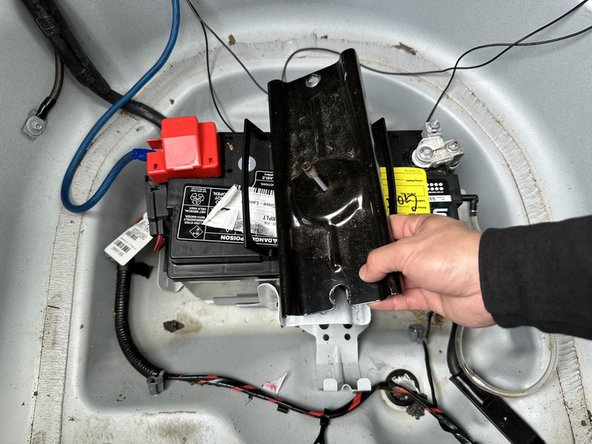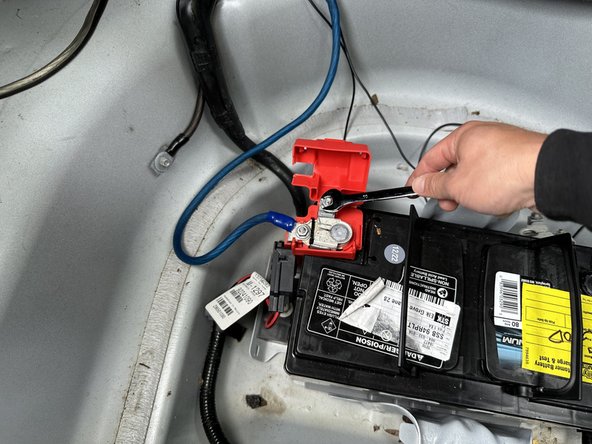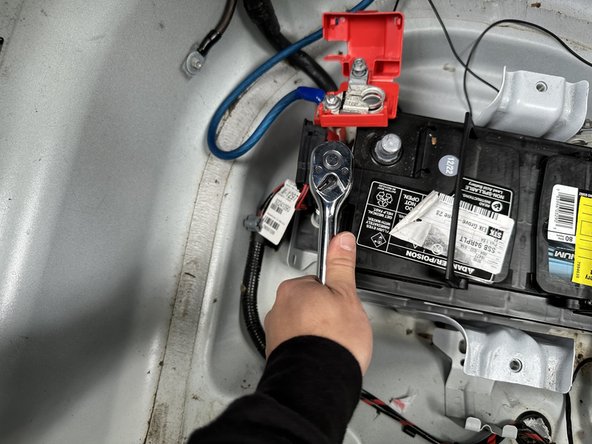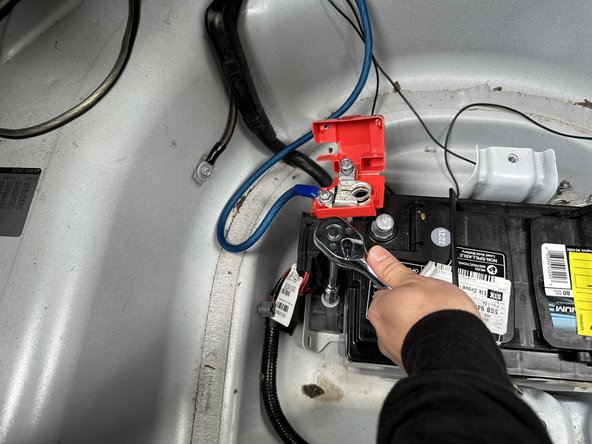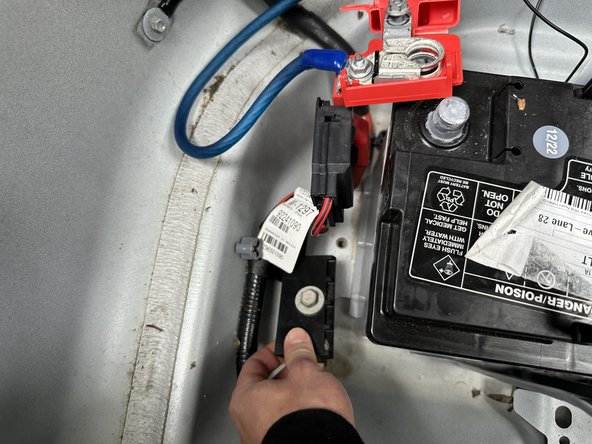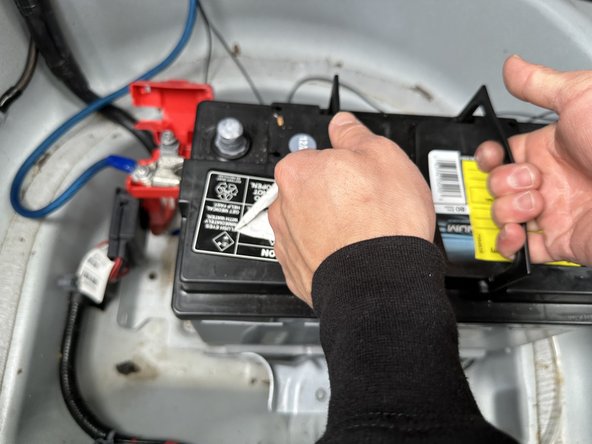2010 Chevrolet Camaro Car Battery Replacement
ID: 161029
Description: Use this guide to replace a dead or faulty car...
Steps:
- Open driver side door.
- Press the trunk button on the inside of the door to unlock the trunk.
- Be careful to secure the lid once it is opened to avoid it closing on you.
- Lift up the trunk lid.
- Remove the carpet or objects covering the spare tire cover.
- Twist the knob at the bottom of the trunk counterclockwise.
- Remove the knob.
- Lift up the spare tire cover and pull it up to remove it from the trunk.
- Use a 1/2 inch socket wrench to loosen two 13.2 mm bolts.
- Remove both 13.2 mm bolts.
- Remove the plate.
- Use an 2 mm adjustable wrench to remove the 10.1 mm nut on the negative (black) battery terminal.
- Lift up and remove the (black) negative battery terminal.
- Lightly pull on the vent tube located on the right side of the battery to remove it.
- Pinch your fingers on the red cap covering the positive terminal and open the cap.
- Use a 2 mm adjustable wrench to loosen the 10.1 mm bolt connecting to the positive (red) battery terminal.
- Do not touch the positive and negative leads together. Doing so will create a short circuit resulting in the release of high currents and heat.
- Lift up and disconnect the positive battery terminal.
- Remove the 13.2 mm bolt that is located on the left side of the battery.
- Lift up and remove battery bolt.
- The battery is heavy so lift it with care or get help.
- Grab onto the handles of the car battery.
- Lift the battery out of the trunk.