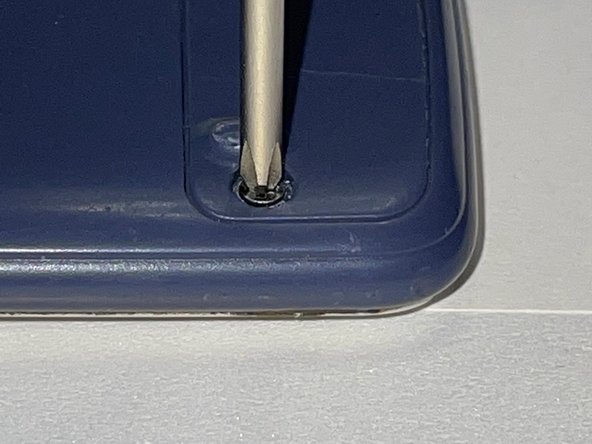Casio FX-115ES PLUS Battery Replacement
ID: 161114
Description: Welcome to our guide on replacing the battery...
Steps:
- Turn off the calculator by pressing the [shift] button.
- Press the [AC] [OFF] button to turn off the calculator by pressing the [shift] button.
- Turn the calculator the other way around so that the small panel in the top right corner of the back of the calculator faces forward.
- Use a Phillips #0 screwdriver to remove the screw in the upper right corner.
- Don't force the screwdriver on the screw, as it can strip the screw
- Remove the battery cover.
- Insert the spudger in the available slot in the middle of the right side.
- Use the spudger to take the battery out carefully.
- Be careful when removing the battery to avoid any damage.
- Place the new 357 oxide button battery into the calculator.
- Make sure that the + sign is at the bottom.
- Reattach the battery cover.
- Insert the screw back in place along with the cover using a Phillips #0 screwdriver.
- Make sure to turn the screwdriver clockwise to lock the screw in tight, preventing the battery from falling out.
- Reset the calculator by pressing [ON].
- Press the [Shift] button.
- Press the [9] [CLR] button to clear the data.
- Press the [3] [ALL] button option.
- Press the [=] [yes] button to accept.
- Press the [AC] key to reset completely.