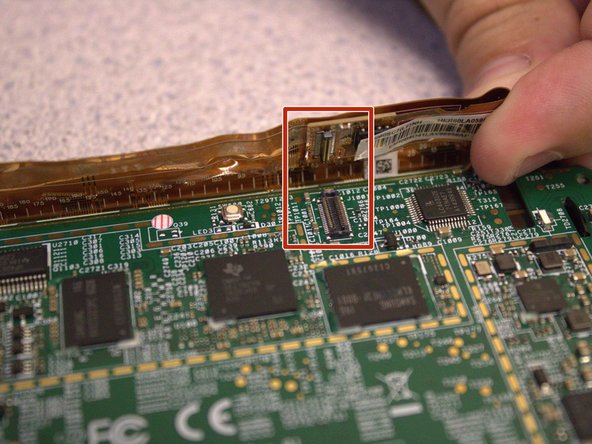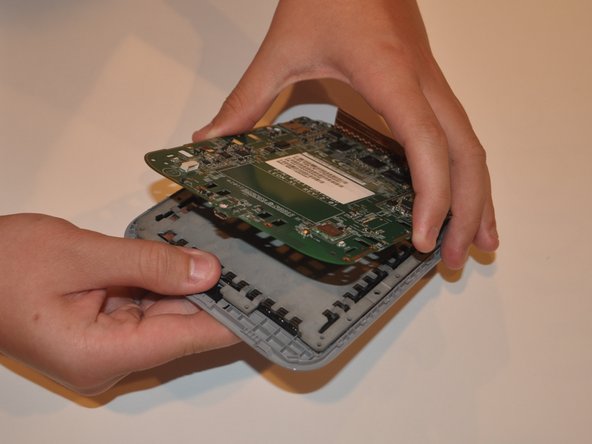Nook Simple Touch with GlowLight Charging Port Replacement
ID: 161132
Description: Does your Nook Simple Touch with GlowLight no...
Steps:
- Place the Nook with the screen facing down.
- Wedge the opening tool between the power button and the upper edge of the device.
- Push the opening tool down to pry the power button up.
- Using your fingers, gently remove the power button.
- Remove the single screw using a T4 Torx screwdriver.
- Slide the back cover down towards you in the direction of the charging port.
- Detach the white cable connector from the motherboard.
- Remove the battery from the device.
- Remove eleven screws from the motherboard using the T4 screwdriver.
- Disconnect the orange ribbon cable from the motherboard.
- Using your fingers, gently lift the motherboard from the display.
- Flip the motherboard over and locate the charging port.
- Using a soldering iron, disconnect the charging port from the motherboard.
- Use the soldering iron to attach the new charging port to the motherboard.
- Be careful with the soldering iron - it is very hot and can damage your hands or the device.