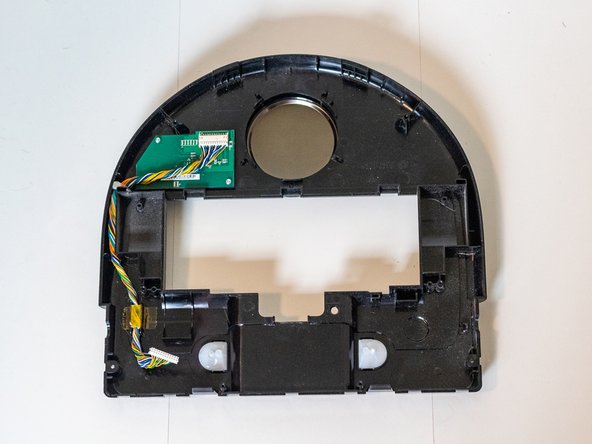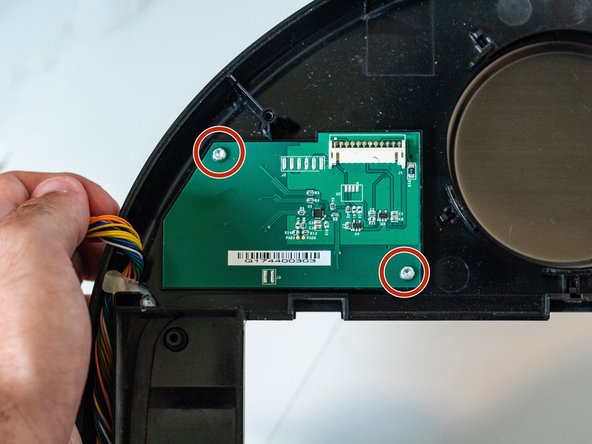Neato Botvac Connected Screen Replacement
ID: 161300
Description: This guide will explain how to properly replace...
Steps:
- Flip the Botvac over so that the underside is facing up and the flat front is facing toward you.
- Remove the four screws lining the front roller using a TR10 Torx screwdriver.
- Remove the black panel behind and in front of the roller.
- Gently lift the roller by the right side to remove it.
- Remove the two screws behind the front roller of the robot using a Phillips #2 screwdriver.
- Remove the battery by lifting it out while pressing down on the wire clip inside the compartment.
- Pull one side of the front bumper out and then forward toward you. Repeat on the other side to completely detach the front bumper.
- Remove the eight screws from the underside of the Botvac using a TR10 Torx screwdriver.
- Remove the additional two TR10 screws from the top of the Botvac.
- Remove the dustbin.
- Pry the clips on the front of the robot apart.
- Unplug the beige connector with a spudger, working one side at a time until it comes unplugged.
- Make certain not to not to tear any wires out of the port.
- Lay the top of the robot inside up.
- Unplug the beige connector with a spudger. Be careful not to tear out any wires.
- Remove the two screws from the screen using a TR10 Torx screwdriver.
- Remove the screen from the vacuum.