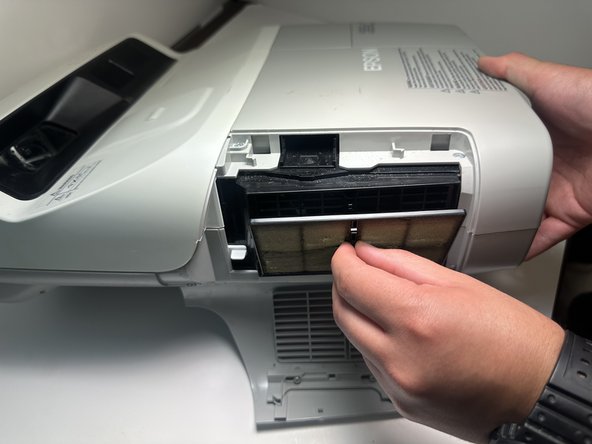Epson BrightLink 450Wi Air Filter Replacement
ID: 165071
Description: The air filter is a very important part of the...
Steps:
- Rotate the projector on its side with the Wi-Fi symbol and sliding lock facing you.
- Pull back the sliding lock in the direction away from the projector, and gently open the air filter door while still holding the lock open.
- Grab the air filter center tab, and pull it gently away from the projector.
- Replace the filter by slotting in a new filter the same way it was pulled out.