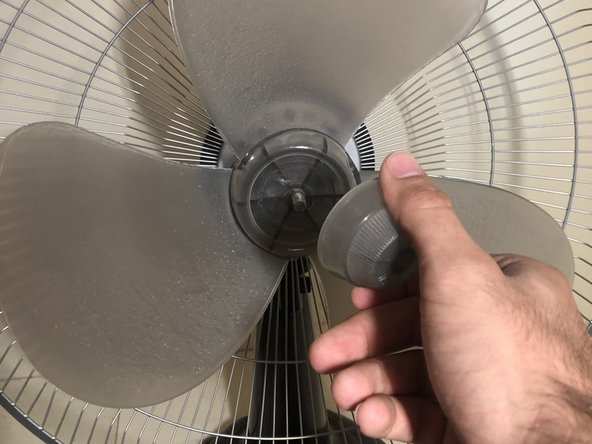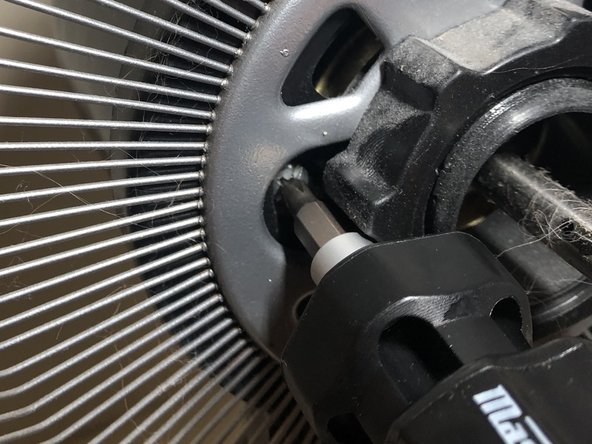How to replace or tighten the inner screws of an FC fan
ID: 165242
Description: If your FC Desk Fan is making a rattling sound...
Steps:
- Ensure the device is powered off completely and disconnected from any external power source.
- Unlatch the four hinges located around the edge of the fan cage by gently pulling them away from the fan cage.
- Locate, loosen and remove the screw that is found at the bottom of the cage using a Phillips #1 screwdriver.
- Remove the front half of the cage from the fan by wiggling gently it until it disconnects from the rest of the fan.
- Twist the now exposed central fan cap clockwise to remove it from the fan blades.
- Twist the fan blades clockwise to remove them from the central axel.
- Remove or tighten the two inner screws as necessary, making sure the screws are tightened only until you are met with slight resistance when reassembling.