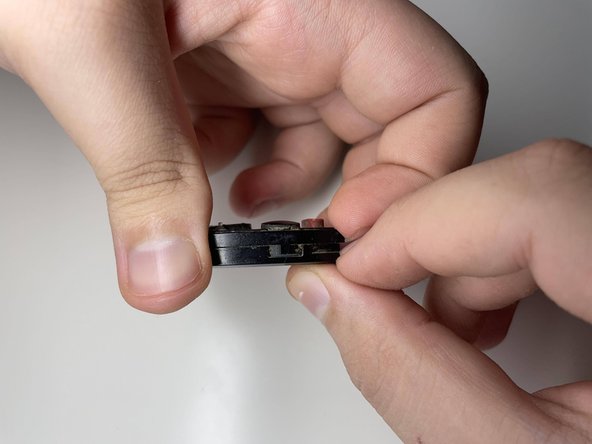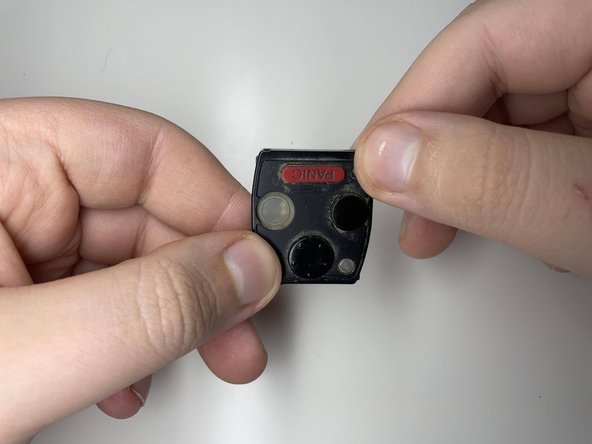How to Replace a Honda CRV 2007-2013 Key Fob Battery
ID: 165339
Description: This guide will help anyone who needs to...
Steps:
- Flip the key fob on the side with the Honda logo.
- Use a Phillips #00 screwdriver to remove the single 3 mm screw.
- Use an opening tool to pry the shell of the key fob starting from the notch on the bottom left corner.
- Work your way around the bottom side of the shell but don't pry the top side of the shell yet.
- Don't use excessive force when prying. The top side of the shell is not supposed to be pried yet.
- Use minimal force to lift the shell and separate the two parts.
- Exercise caution when applying force, as the case is connected by a plastic hinge that could break easily.
- Pull out the internal component of the key fob.
- Use the notch on the top right to separate the two halves of the component.
- Use a plastic spudger to pry the battery out of the socket.
- Replace the old battery with a CR 1616 battery.
- Make sure that the positive side of the battery is on the bottom.
- Securely connect both parts of the internal component together.
- Place the internal component back into the bottom part of the shell.
- Align both halves of the fob shell precisely.
- Join the two halves of the shell together starting from the top of the fob and work your way to the bottom.
- Use a Phillips #00 screwdriver to replace the single screw.