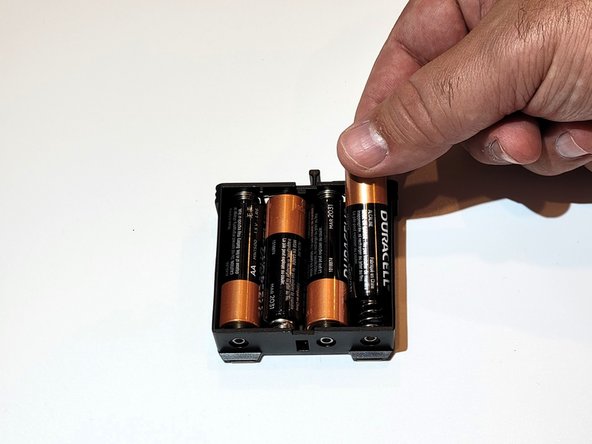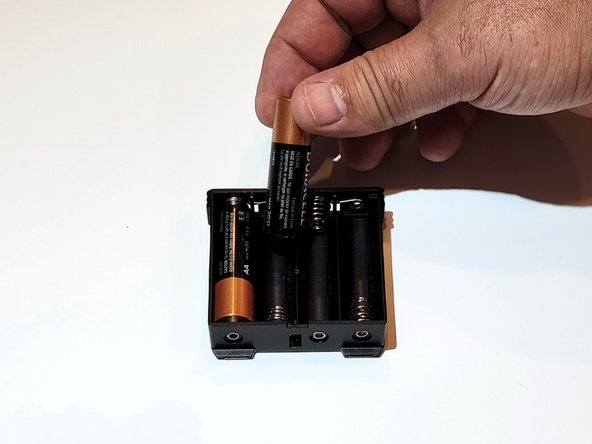How to Replace the Batteries in a Kwikset Home Connect 620 Smart Lock
ID: 165343
Description: Replacing the battery in a Kwikset Home Connect...
Steps:
- Remove the three (3) M3 x 6mm screws that secure the faceplate using a #1 Philips screwdriver.
- Left side
- Right side
- Bottom
- Remove the faceplate from the lock mechanism by pulling straight out.
- Remove the battery pack from the lock mechanism by pulling straight up.
- Remove the batteries from the battery pack.
- Insert new batteries into the battery pack.
- Insert the battery pack back into the lock mechanism by pushing straight down.
- Make sure the label is facing outward.
- Reattach the faceplate to the lock mechanism by pushing straight in.
- Reattach the three (3) M3 x 6mm screws that secure the faceplate using a #1 Philips screwdriver.
- Bottom
- Right side
- Left side