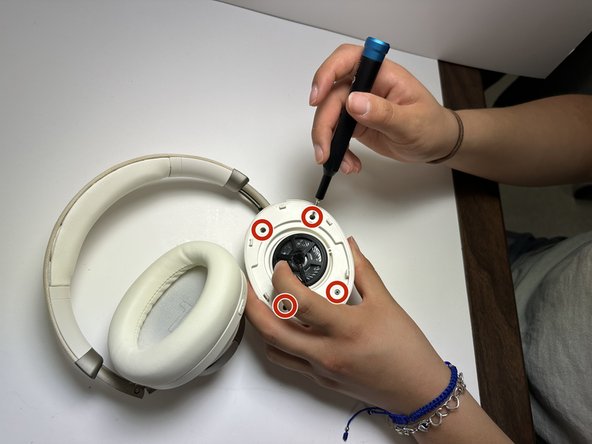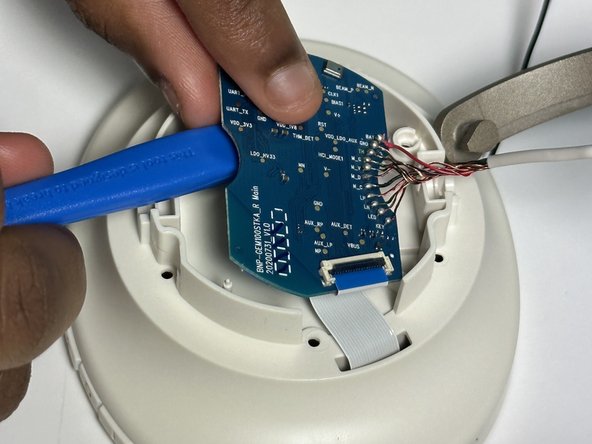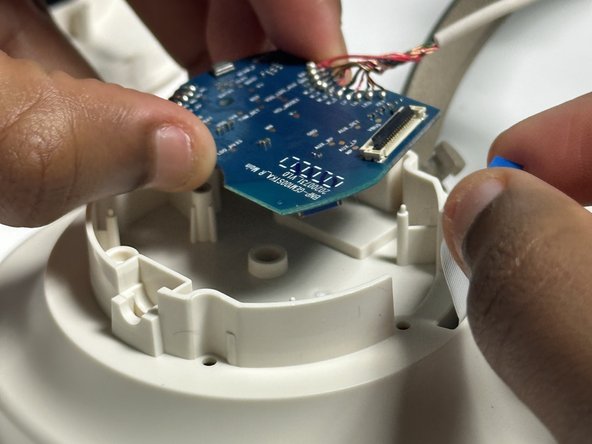Heyday Active Noise-Canceling Wireless Headphones 0398 Motherboard Replacement
ID: 165398
Description: The motherboard of the headphones is arguably...
Steps:
- Position the headphones so that you can see the opening for the cushion along the outer edge where the cushion meets the plastic.
- Place an iFixit opening tool between the cushion and the plastic to help you separate them.
- Be aware that the plastic tabs securing the cushion in place are susceptible to breaking. Use caution with the iFixit opening tool when separating the cushion because damaging these tabs will result in difficulty reattaching the cushion.
- Remove the four black screws around the center of the speaker in the headphone using a Phillips #00 screwdriver.
- Turn the headphones over and remove the plastic cover on the outside. You should be able to see the motherboard under the plastic casing.
- Be careful not to apply too much pressure to the plastic tabs.
- Using a Phillips #00 screwdriver, remove the single 2.4mm black screw from the motherboard.
- Using an iFixit opening tool, release the tab that connects the motherboard.
- Carefully disconnect the chip that connects the motherboard to the rest of the headphones.
- Plug in a soldering iron and allow it to heat up.
- Disconnect the motherboard by desoldering the wires where they connect to the motherboard.
- Once these are disconnected, the motherboard can be removed and replaced.