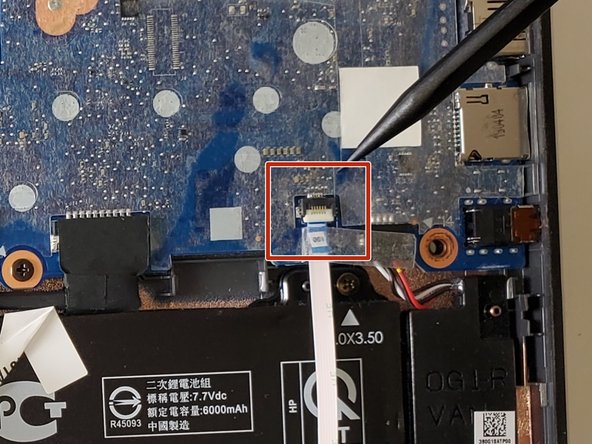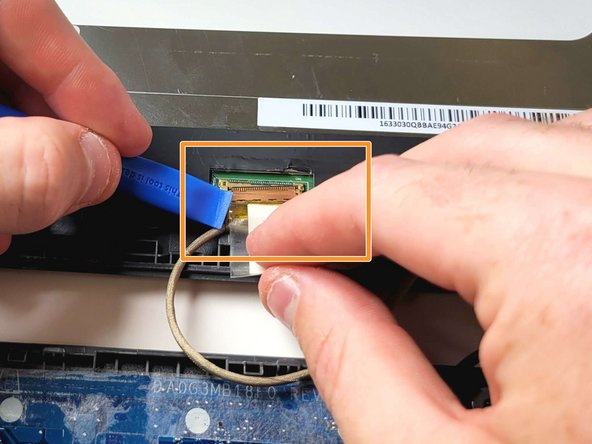HP Chromebook 11A G6 EE LCD Replacement
ID: 165415
Description: Your LCD Display is a vital part of your HP...
Steps:
- Remove six 6.6 mm screws from the back case using a Phillips #1 screwdriver.
- Remove two 8.7 mm screws from the back case using a Phillips #1 screwdriver.
- Turn the computer over and open it as if you are going to use it.
- Use the iFixit opening tool to get between the keyboard bezel and the outer edge of the laptop.
- There are several clips on all sides that will need to be released. You'll hear and feel a pop as each clip is released.
- Move the opening tool or spudger around the perimeter until you unclipped the keyboard on all sides.
- This will require a little force. The only thing you don't want to do is push the spudger too deep under the keyboard. You could damage the internals if you do.
- Carefully lift the top of the keyboard up to access the ribbon cables connecting it to the device.
- Use the tip of a spudger or your fingernail to flip up the small locking flap on each connector. Then, pull the connector out.
- Remove the keyboard and set aside.
- Using your iFixit opening tool, ease it in between the frame of the top case and lift up.
- Slide your opening tool clockwise around the edge of the laptop, separating the front panel from the top case.
- Lay the laptop flat.
- Carefully lift the frame and bring the top of the top cover towards you.
- There will be adhesive connecting the frame to the LCD display.
- Once the frame is about 90 degrees from the base, pull the bottom of the frame towards you, separating the frame from the top case.
- Use a Phillips #000 Phillips screwdriver to remove the five 2mm screws from the display panel bezel.
- Lift and remove the LCD Display Bezel.
- Use a Phillips #1 screwdriver to remove the three 2.5mm screws that secure each display panel bezel to the display enclosure.
- Lift the tops of the left and right hinges towards you, separating them from the top case.
- Lift the display out of its setting and turn it over.
- When installing your new LCD screen, set the face of the screen on a soft or flat surface and not in the top case where it could be scratched.
- Locate the LCD cable connection at the bottom of the display and peel back the tape connecting the cable.
- Using your iFixit opening tool, put the corner of the tool into the small gap in the corner where the connection is made and pry it back towards you.
- Do not pull the individual wires out of the termination. This will cause severe damage to your LCD Display connector and you will have to replace the cable.