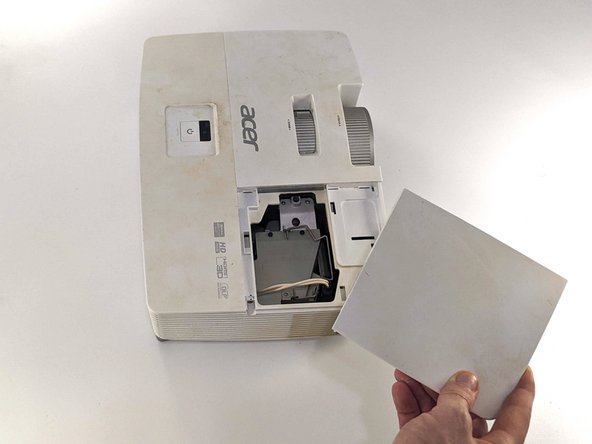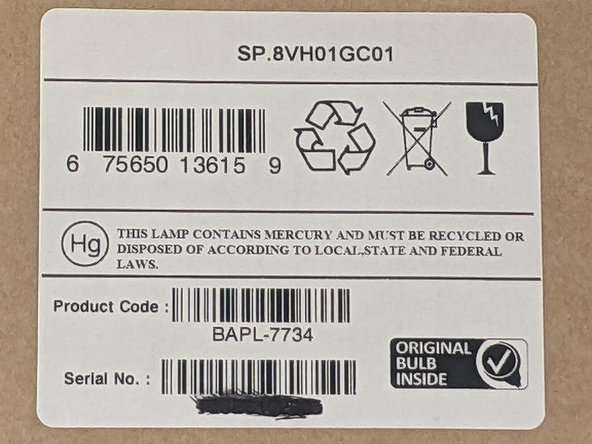Acer H5380BD Lamp Replacement
ID: 165425
Description: This guide will explain how to remove a lamp...
Steps:
- Unplug the power cord from the projector.
- Allow the projector to completely cool for at least 30 minutes.
- The lamp module is hot when the projector is on. If the projector is not allowed to cool, then the lamp module may still be dangerously hot.
- Fully loosen the 11 mm captive screw holding on the top plate using a Phillips #2 screwdriver.
- This screw will not come out completely. Loosen it until it spins freely.
- Slide the top plate away from the center of the projector by about a centimeter.
- Lift the top plate off of the projector.
- Fully loosen the 11 mm captive screw holding the lamp module in place using a Phillips #2 screwdriver.
- This screw will not come out completely. Loosen it until it spins freely.
- Unplug the cable connecting the projector to the lamp module from its socket using your fingers.
- Lift the swinging handle on the lamp module using your fingers.
- Pull straight up on the swinging handle to remove the lamp module from the projector.
- Place the removed lamp module in a safe location.
- The lamp module includes a glass bulb containing mercury. Handle the lamp module with care to avoid shattering the bulb.
- Carefully remove the replacement lamp module from its packaging.
- Take care not touch the lens while handling the replacement lamp module so that you don't get it dirty.
- Oil or dirt from your hands can leave smears on the lens, which will decrease the quality of the projected image.
- Package the old lamp module using packaging appropriate for fragile items, like the box that the replacement lamp module came in.
- Dispose of the old lamp module in accordance with local, state, and federal laws by giving it to a local recycling center or shipping it to a lamp recycling center.