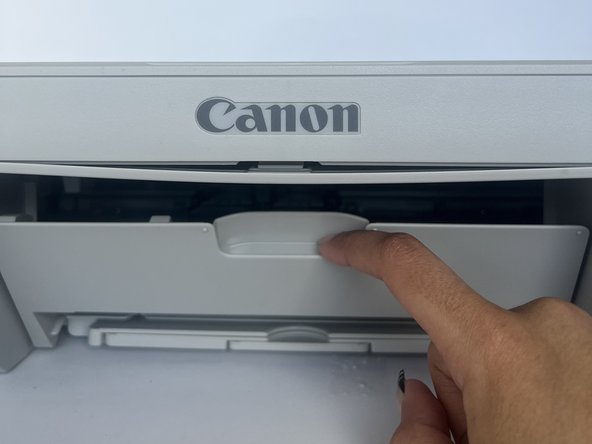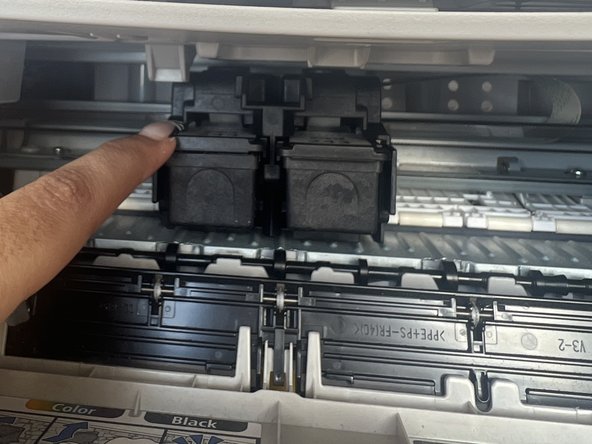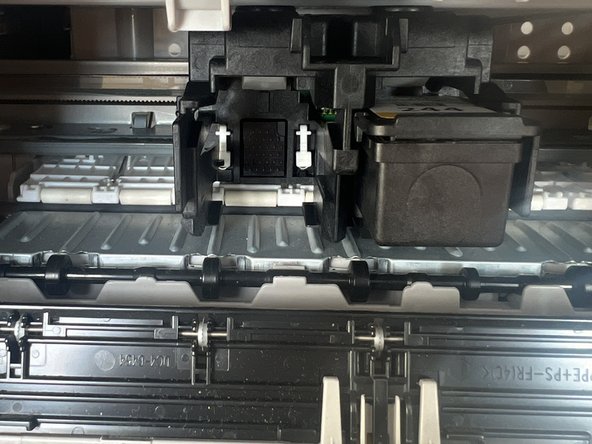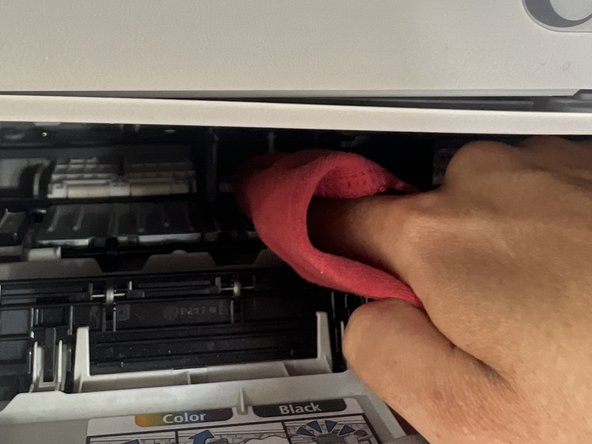How to Unclog a Canon K10446 Printhead
ID: 165453
Description: Before starting the Canon K10446 printhead...
Steps:
- Open the front cover of the printer by placing your finger in the hole above the front cover of the printer and pulling it.
- Press the printhead down gently with your finger to remove it.
- Take the printhead out of the printer by grabbing it with your tumb and index finger.
- Wrap a soft cloth around your index finger and clean the electrical contacts inside the carriage of the printhead.
- Place the printhead in a bowl of hot water for 2 hours.
- Make sure the water is 120 degrees Fahrenheit or lower because it might damage the printhead if it's above that.
- Dry the printhead and put it back in the printer using your thumb and index finger.