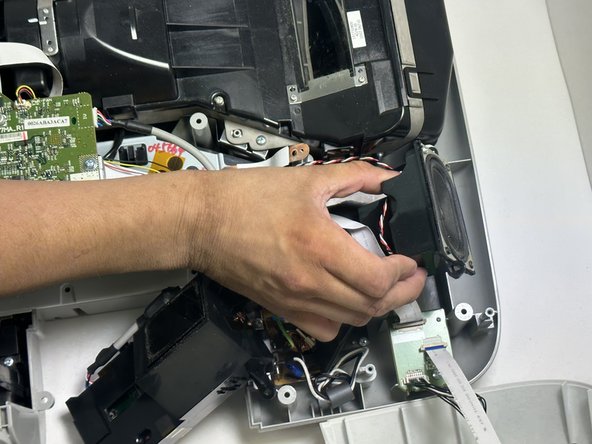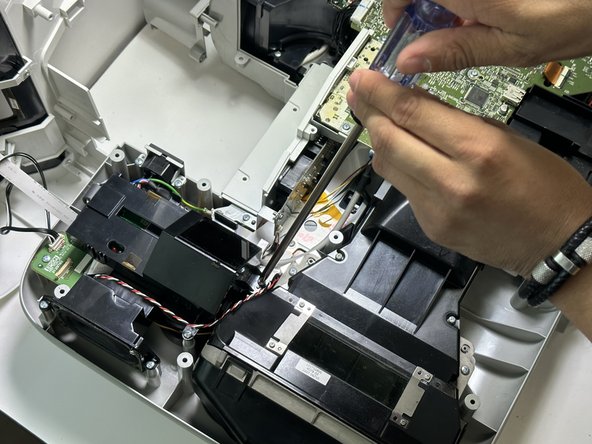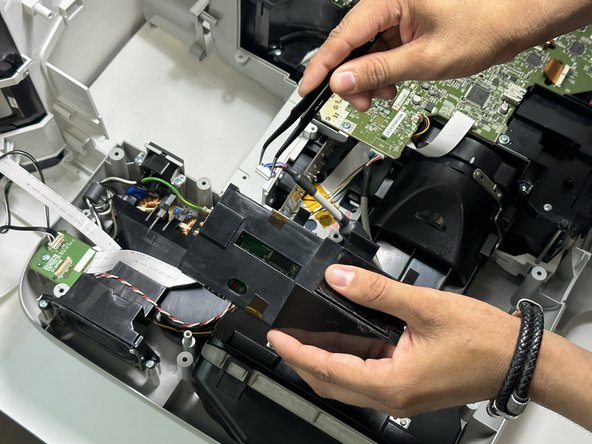Epson BrightLink 450wi Screen Replacement
ID: 165519
Description: The screen of the Epson BrightLink 450Wi is...
Steps:
- Remove the 11 mm screws from the bottom of the device using a long-handle Phillips screwdriver.
- Remove the 11 mm screws from the air filter section and power source section.
- Remove the 11 mm screws around the speaker. Use tweezers to move wires out of the way to locate screws.
- Once the screws are removed, the speaker can be removed.
- Using Phillips screwdriver unscrew the screws to the screen.
- Gently lift the screen up after the screws are removed.
- Using the tweezers remove the wire to the back of the screen.