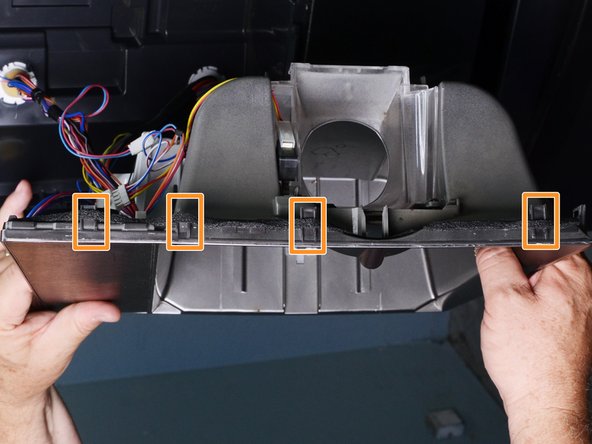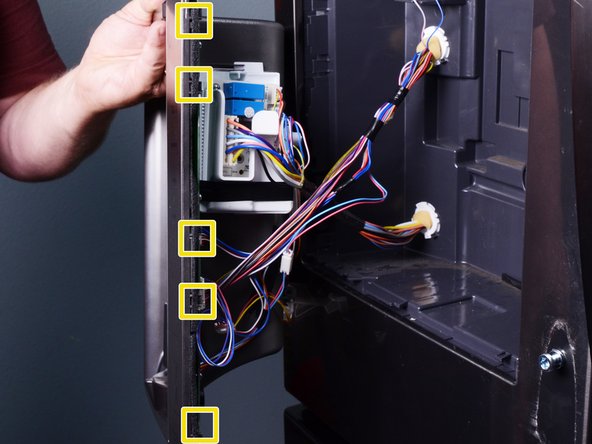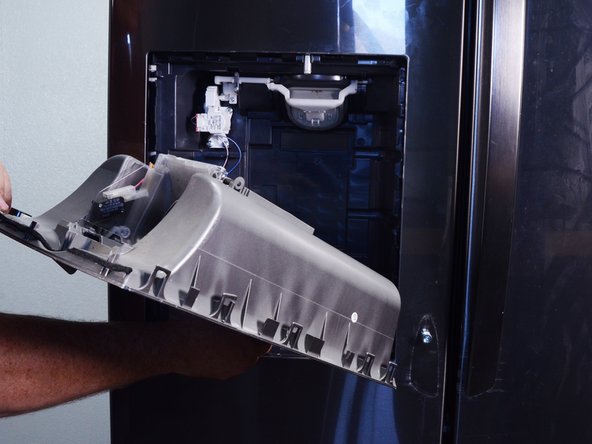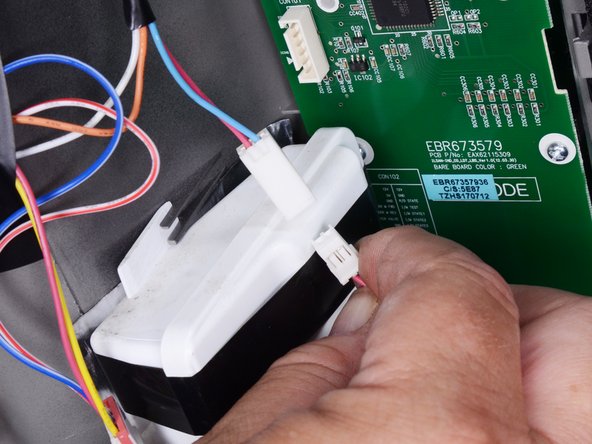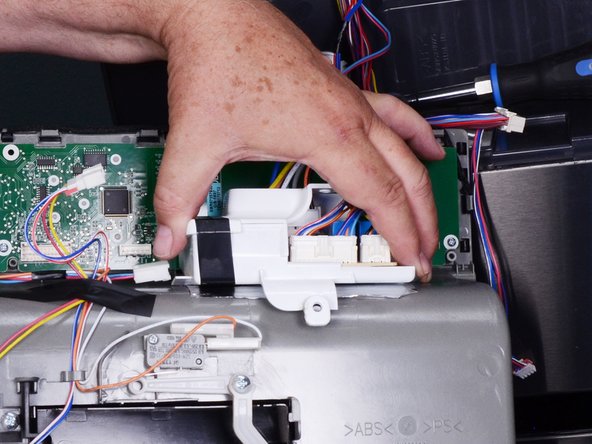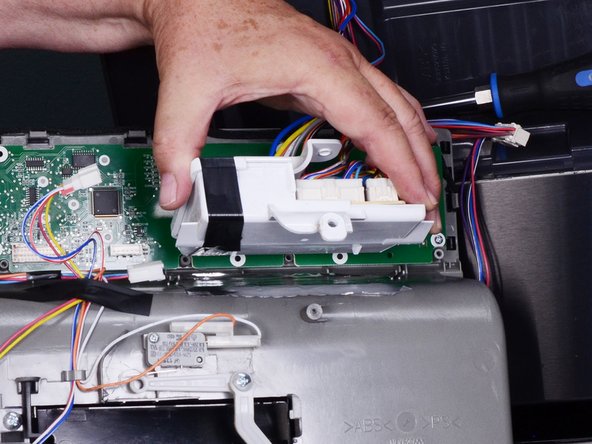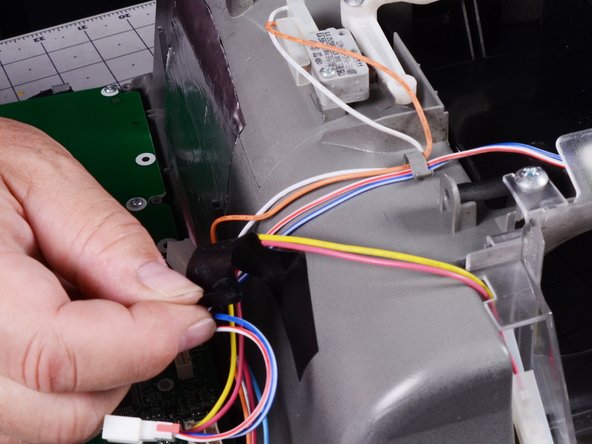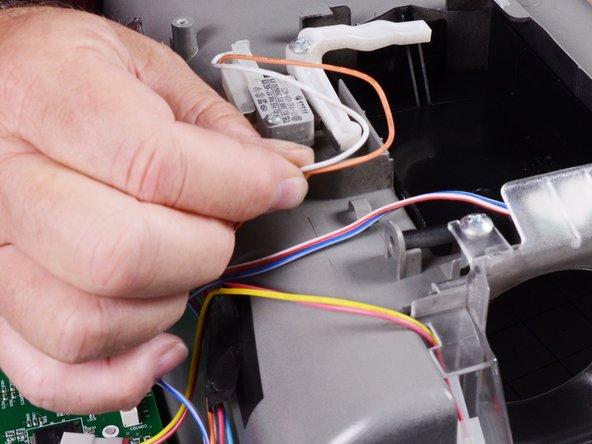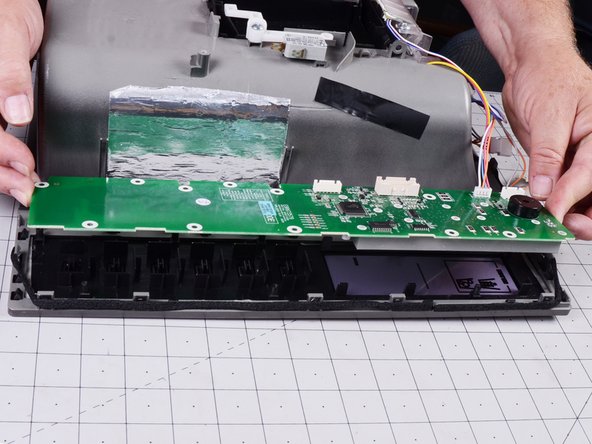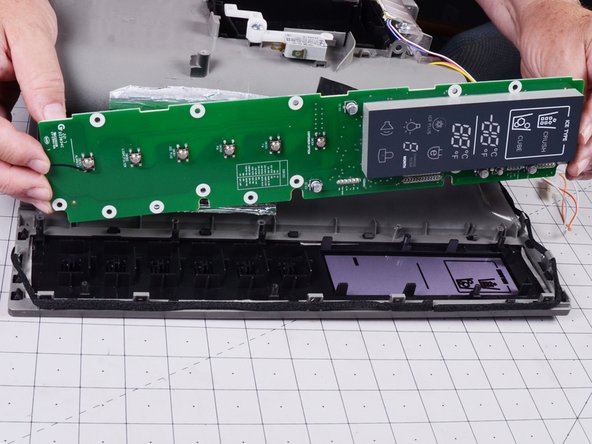LG Refrigerator Display Board Replacement
ID: 167770
Description: Use this guide to replace the display board on...
Steps:
- Unplug your refrigerator before you begin your repair.
- If you are testing or repairing the following items, you may also need to shut off and disconnect the water supply:
- Condenser fan motor
- Compressor motor and thermal overload device
- Water supply valve assembly
- To remove the left door handle, first open the right door.
- Use a 2 1/2 mm hex wrench to loosen the set screws in the top and bottom of the left door handle.
- Pull the left door handle straight off to remove it.
- The dispenser assembly is secured by very strong clips, making it very difficult to remove. Take note of the clip location examples shown in the photos:
- Right side clips
- Top clips
- Left side clips (Note, the dispenser is being held upside down for the photo, so the upper left side clips are at the bottom of the photo.)
- During disassembly, you may break some of these clips. If you do, don't worry; the assembly does not need all the clips to be properly secured.
- Use a spudger to pry out the top edge of the dispenser assembly.
- Once you've created a gap, use your fingertips to pull the edge downward.
- Use additional spudgers to unfasten the clips securing the dispenser assembly to the refrigerator door.
- Optionally, you may use a flat-blade screwdriver to assist in this process. Be careful not to damage the door; you may scratch the door surface or dent the rim of the dispenser opening.
- Grasp the top edge of the dispenser assembly in the middle and pull outwards.
- Continue prying and pulling around the perimeter of the assembly to release it.
- Grasp the assembly firmly and pull it out of the refrigerator door.
- Don't try to pull the assembly completely off the refrigerator door. The assembly is still connected with numerous wires. These are mainly connected to the left side of the dispenser.
- Squeeze the multiple wire connectors and pull them straight off to disconnect them from the various PC boards.
- Some of the connectors may be permanently attached to the PC board and can't be removed.
- Squeeze and separate the various connectors in the wiring harness. The photo shows two examples.
- Use a Phillips screwdriver to remove the screw securing the circuit board holder to the dispenser assembly. Many, but not all, units will have this PC board and holder.
- Lift and remove the circuit board holder from the dispenser assembly.
- You can now remove the dispenser from the refrigerator.
- The circuit board holder, if present, can be suspended from the harness wires, as its weight is minimal.
- Remove the tape securing wires to the rear of the dispenser assembly.
- Remove the wires from the clip.
- Pull the connector from the ice dispensing switch to disconnect it.
- Use a Phillips driver to remove the screws securing the display board to the dispenser assembly.
- Lift the display board off and remove it.