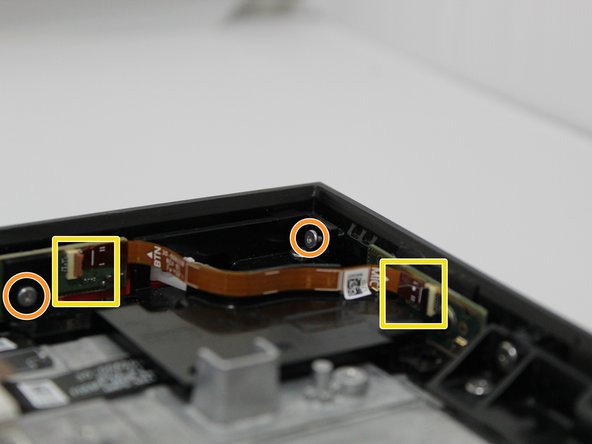Amazon Echo Show 15 Inner Black Panel Replacement
ID: 167771
Description:
Steps:
- Remove the four white stickers on your device's back panel.
- Due to the strong adhesive supporting the stickers, we recommend heating them up to make removal easier.
- A hair dryer may work best for this step.
- Unscrew the four 50 mm screws with a T3 Torx screwdriver.
- Pop the sides and remove the back panel of the device.
- In the top right corner you will find a small black panel.
- Remove the five 2 mm screws with a Torx T5 screwdriver.
- Remove the two 5 mm with a Torx T3 screwdriver.
- Remove both ends of the connector from the main device.
- Remove the black panel.