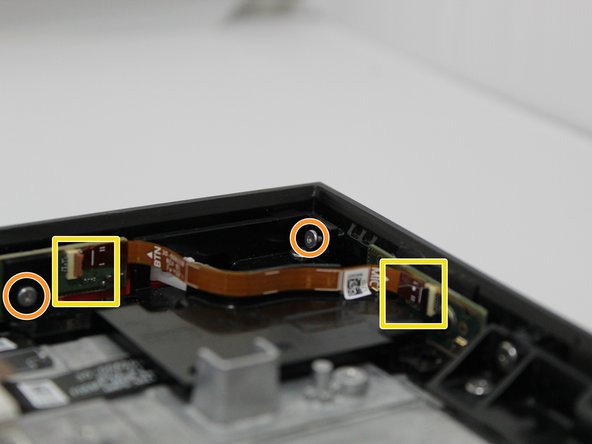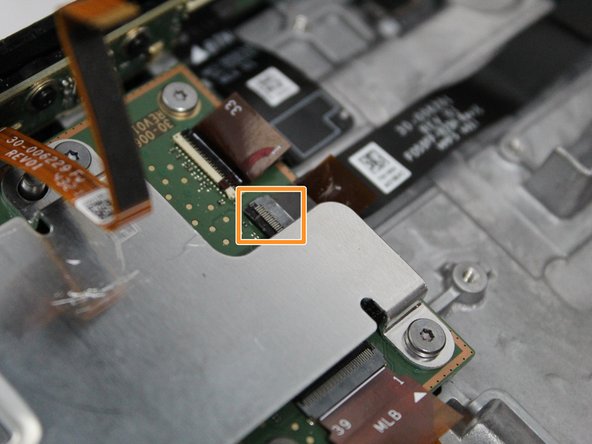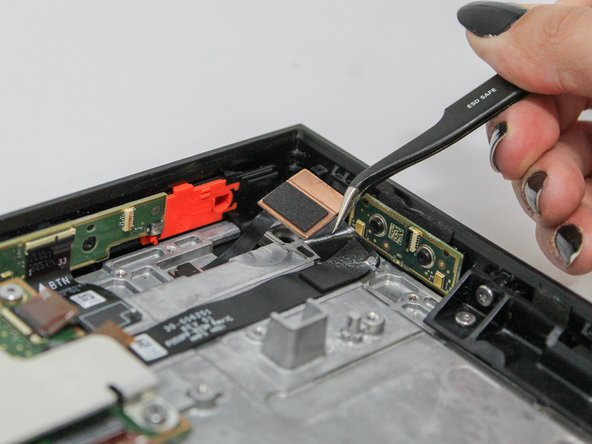Amazon Echo Show 15 Camera Replacement
ID: 167773
Description: If the camera to your Amazon Echo Show 15...
Steps:
- Remove the four white stickers on your device's back panel.
- Due to the strong adhesive supporting the stickers, we recommend heating them up to make removal easier.
- A hair dryer may work best for this step.
- Unscrew the four 50 mm screws with a T3 Torx screwdriver.
- Pop the sides and remove the back panel of the device.
- In the top right corner you will find a small black panel.
- Remove the five 2 mm screws with a Torx T5 screwdriver.
- Remove the two 5 mm with a Torx T3 screwdriver.
- Remove both ends of the connector from the main device.
- Remove the black panel.
- Remove the small connector from the main device.
- Disconnect the camera cord from the motherboard.
- Pull the camera out of the main device.
- The camera is connected to the main device with adhesive. You will need to use a bit more force to get it out.